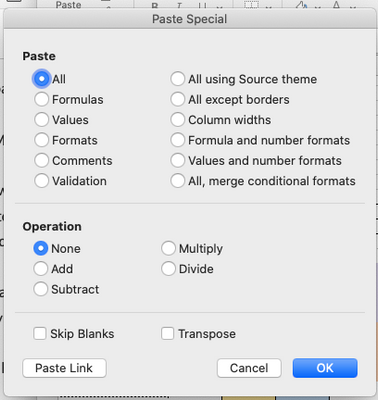- Home
- Microsoft 365
- Excel
- Excel for Microsoft 365 for Mac - copy/paste issue
Excel for Microsoft 365 for Mac - copy/paste issue
- Subscribe to RSS Feed
- Mark Discussion as New
- Mark Discussion as Read
- Pin this Discussion for Current User
- Bookmark
- Subscribe
- Printer Friendly Page
- Mark as New
- Bookmark
- Subscribe
- Mute
- Subscribe to RSS Feed
- Permalink
- Report Inappropriate Content
Oct 21 2020 08:38 AM
Hello,
I am on a Macbook 16" using Excel for Microsoft 365 for Mac version 16.42
Just recently I am unable to copy-paste while keeping formulas, merged cells, cell colors and general formatting when pasting into the same sheet. I can still create a copy of the whole sheet, but I need to compare the data on 2 versions of the same information.
You can see in my sample doc that formatting does not paste correctly and the pic shows that I don't seem to have as many special options as I remember in the past.
I would be so grateful if someone could help.
Thank you,
KSinKC
- Mark as New
- Bookmark
- Subscribe
- Mute
- Subscribe to RSS Feed
- Permalink
- Report Inappropriate Content
Oct 21 2020 10:12 AM
I think if you use Copy....and then, from the main Edit menu, Paste Special and make sure ALL is selected, then you'll get the result you want.
See the attached