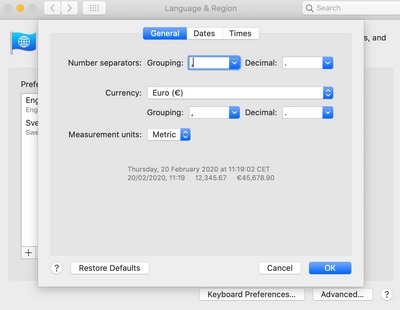- Home
- Microsoft 365
- Excel
- Re: Excel for Mac - Point as separator in a German Excel
Excel for Mac - Point as separator in a German Excel
- Subscribe to RSS Feed
- Mark Discussion as New
- Mark Discussion as Read
- Pin this Discussion for Current User
- Bookmark
- Subscribe
- Printer Friendly Page
- Mark as New
- Bookmark
- Subscribe
- Mute
- Subscribe to RSS Feed
- Permalink
- Report Inappropriate Content
Feb 20 2020 12:24 AM
Hi there!
I working with Excel for Mac on my MacBook Air with OS X Catalina. My Excel language is german (I from Austria). Is there any possibility to change the separator from comma to point (without changing the OS language or the language in Excel)?
Thanks!
- Labels:
-
Excel
- Mark as New
- Bookmark
- Subscribe
- Mute
- Subscribe to RSS Feed
- Permalink
- Report Inappropriate Content
Feb 20 2020 02:20 AM
Solution@Mr_Geo91 In English: Apple symbol top left, System Preferences, Language & Region, Advanced... should bring you to this screen. Here you can set your preferences.
- Mark as New
- Bookmark
- Subscribe
- Mute
- Subscribe to RSS Feed
- Permalink
- Report Inappropriate Content
Feb 20 2020 03:01 AM
Thank you for your effort, but this system change don't work in Excel. Excel is changing 40.5793 to 405.793 :(
Greets!
- Mark as New
- Bookmark
- Subscribe
- Mute
- Subscribe to RSS Feed
- Permalink
- Report Inappropriate Content
Feb 20 2020 03:53 AM
@Mr_Geo91 How strange. I have tried on both my MBP and MB air (on Catalina). When I change the thousand and/or decimal separator in systems settings, Excel picks-up the new settings after the next start-up.
- Mark as New
- Bookmark
- Subscribe
- Mute
- Subscribe to RSS Feed
- Permalink
- Report Inappropriate Content
Feb 21 2020 08:38 AM
@Riny_van_Eekelen Hey Riny, now it works. I really don't know why, but after restarting Excel two times the separator was set to a point.
Thanks a lot for your help!
Greets,
Mr_Geo91
Accepted Solutions
- Mark as New
- Bookmark
- Subscribe
- Mute
- Subscribe to RSS Feed
- Permalink
- Report Inappropriate Content
Feb 20 2020 02:20 AM
Solution@Mr_Geo91 In English: Apple symbol top left, System Preferences, Language & Region, Advanced... should bring you to this screen. Here you can set your preferences.