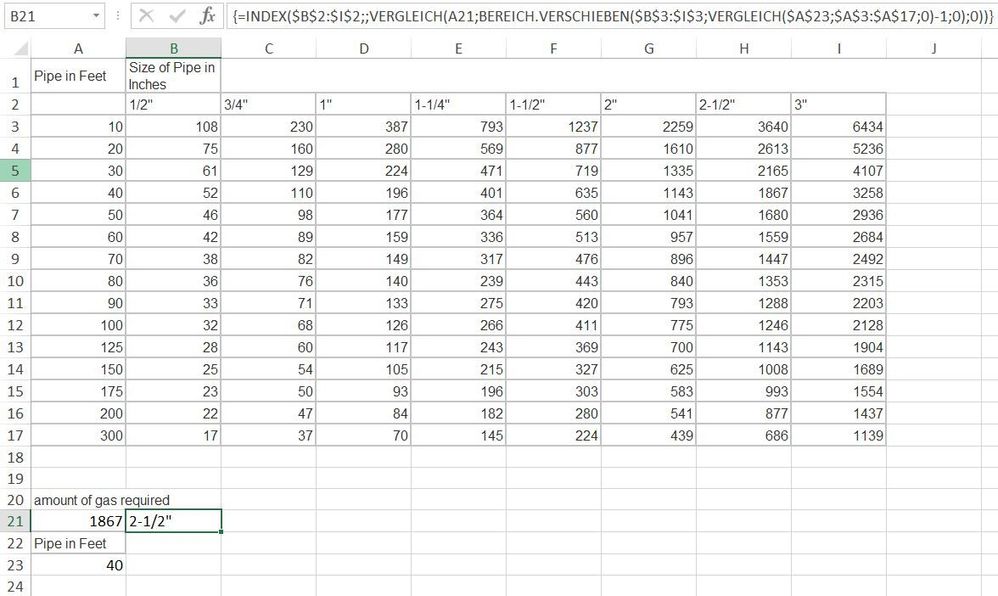Turn on suggestions
Auto-suggest helps you quickly narrow down your search results by suggesting possible matches as you type.
SOLVED
Home
- Home
- Microsoft 365
- Excel
- Re: Excel find a header from Spreadsheet with two variables
Excel find a header from Spreadsheet with two variables
Discussion Options
- Subscribe to RSS Feed
- Mark Discussion as New
- Mark Discussion as Read
- Pin this Discussion for Current User
- Bookmark
- Subscribe
- Printer Friendly Page
- Mark as New
- Bookmark
- Subscribe
- Mute
- Subscribe to RSS Feed
- Permalink
- Report Inappropriate Content
Jul 06 2022 11:40 AM
| Pipe in Feet | Size of Pipe in Inches | |||||||
| 1/2" | 3/4" | 1" | 1-1/4" | 1-1/2" | 2" | 2-1/2" | 3" | |
| 10 | 108 | 230 | 387 | 793 | 1237 | 2259 | 3640 | 6434 |
| 20 | 75 | 160 | 280 | 569 | 877 | 1610 | 2613 | 5236 |
| 30 | 61 | 129 | 224 | 471 | 719 | 1335 | 2165 | 4107 |
| 40 | 52 | 110 | 196 | 401 | 635 | 1143 | 1867 | 3258 |
| 50 | 46 | 98 | 177 | 364 | 560 | 1041 | 1680 | 2936 |
| 60 | 42 | 89 | 159 | 336 | 513 | 957 | 1559 | 2684 |
| 70 | 38 | 82 | 149 | 317 | 476 | 896 | 1447 | 2492 |
| 80 | 36 | 76 | 140 | 239 | 443 | 840 | 1353 | 2315 |
| 90 | 33 | 71 | 133 | 275 | 420 | 793 | 1288 | 2203 |
| 100 | 32 | 68 | 126 | 266 | 411 | 775 | 1246 | 2128 |
| 125 | 28 | 60 | 117 | 243 | 369 | 700 | 1143 | 1904 |
| 150 | 25 | 54 | 105 | 215 | 327 | 625 | 1008 | 1689 |
| 175 | 23 | 50 | 93 | 196 | 303 | 583 | 993 | 1554 |
| 200 | 22 | 47 | 84 | 182 | 280 | 541 | 877 | 1437 |
| 300 | 17 | 37 | 70 | 145 | 224 | 439 | 686 | 1139 |
need to return header based on length of gas piping and amount of gas required.
Any good equations that come to mind?
Labels:
- Labels:
-
Excel
2 Replies
best response confirmed by
Grahmfs13 (Microsoft)
- Mark as New
- Bookmark
- Subscribe
- Mute
- Subscribe to RSS Feed
- Permalink
- Report Inappropriate Content
Jul 06 2022 11:52 AM
Solution=INDEX($B$2:$I$2,,MATCH(A21,OFFSET($B$3:$I$3,MATCH($A$23,$A$3:$A$17,0)-1,0),0))You can try this formula which seems to work in my sheet. Enter the formula with ctrl+shift+enter if you don't work with Office365 or 2021.
- Mark as New
- Bookmark
- Subscribe
- Mute
- Subscribe to RSS Feed
- Permalink
- Report Inappropriate Content
Jul 06 2022 01:04 PM
This works Great, Thank you!!!!!
1 best response
Accepted Solutions
best response confirmed by
Grahmfs13 (Microsoft)
- Mark as New
- Bookmark
- Subscribe
- Mute
- Subscribe to RSS Feed
- Permalink
- Report Inappropriate Content
Jul 06 2022 11:52 AM
Solution=INDEX($B$2:$I$2,,MATCH(A21,OFFSET($B$3:$I$3,MATCH($A$23,$A$3:$A$17,0)-1,0),0))You can try this formula which seems to work in my sheet. Enter the formula with ctrl+shift+enter if you don't work with Office365 or 2021.