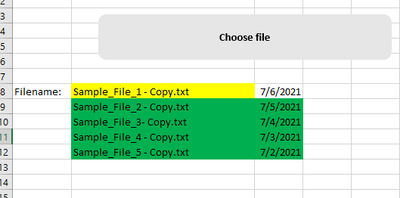- Home
- Microsoft 365
- Excel
- Re: Excel - Enhance excel workbook
Excel - Enhance excel workbook
- Subscribe to RSS Feed
- Mark Discussion as New
- Mark Discussion as Read
- Pin this Discussion for Current User
- Bookmark
- Subscribe
- Printer Friendly Page
- Mark as New
- Bookmark
- Subscribe
- Mute
- Subscribe to RSS Feed
- Permalink
- Report Inappropriate Content
Jul 05 2021 10:33 AM
Hi All, I created a workbook with one command button that give a functionality to end user to browse a file and once file chosen its name get highlighted in workbook(yellow color). In my ongoing project I want to enhance it in following manner ..
- During clicking on “Choose file” button it should allow to choose only “.txt” file else message should pop up “Invalid file format”.
- We should also maintain a log of History like how many files were chosen with their date. If user again going to choose another file then previous file should be moved to below cell with green color and new one should highlighted with yellow and this manner should continue.
3. Also, if user attempted to pick a same file that was already in log with green color then warning should pop up “File was picked on date ??/??/????.
I attached a sample file so please help how I can add these functionality to it.
- Labels:
-
Macros and VBA
-
Office 365
- Mark as New
- Bookmark
- Subscribe
- Mute
- Subscribe to RSS Feed
- Permalink
- Report Inappropriate Content
Jul 05 2021 12:21 PM
Solution
1) Change the line
UserSelectedFile = Application.GetOpenFilenameto
UserSelectedFile = Application.GetOpenFilename(FileFilter:="Text Files (*.txt),*.txt")2) Use
Range("B8:C8").Insert Shift:=xlShiftDown
Range("B8:C8").Interior.Color = vbYellow
Range("B8").Value = Mid(UserSelectedFile, InStrRev(UserSelectedFile, Application.PathSeparator) + 1)
Range("C8").Value = Date ' or Now
Range("B9:C9").Interior.Color = vbGreenSee the attached version.
- Mark as New
- Bookmark
- Subscribe
- Mute
- Subscribe to RSS Feed
- Permalink
- Report Inappropriate Content
Jul 05 2021 07:57 PM
Accepted Solutions
- Mark as New
- Bookmark
- Subscribe
- Mute
- Subscribe to RSS Feed
- Permalink
- Report Inappropriate Content
Jul 05 2021 12:21 PM
Solution
1) Change the line
UserSelectedFile = Application.GetOpenFilenameto
UserSelectedFile = Application.GetOpenFilename(FileFilter:="Text Files (*.txt),*.txt")2) Use
Range("B8:C8").Insert Shift:=xlShiftDown
Range("B8:C8").Interior.Color = vbYellow
Range("B8").Value = Mid(UserSelectedFile, InStrRev(UserSelectedFile, Application.PathSeparator) + 1)
Range("C8").Value = Date ' or Now
Range("B9:C9").Interior.Color = vbGreenSee the attached version.