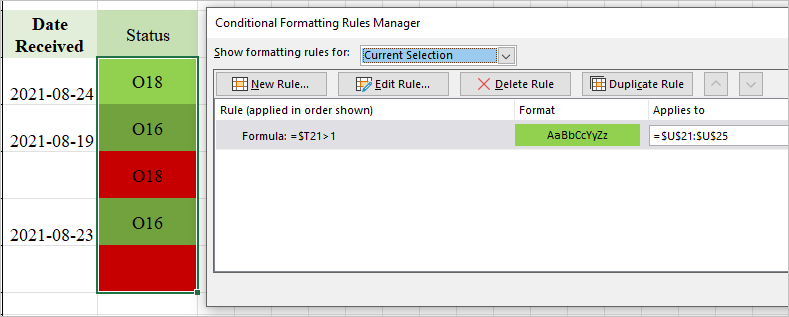- Home
- Microsoft 365
- Excel
- Re: Excel - Drop-Down & If Statements
Excel - Drop-Down & If Statements
- Subscribe to RSS Feed
- Mark Discussion as New
- Mark Discussion as Read
- Pin this Discussion for Current User
- Bookmark
- Subscribe
- Printer Friendly Page
- Mark as New
- Bookmark
- Subscribe
- Mute
- Subscribe to RSS Feed
- Permalink
- Report Inappropriate Content
Aug 08 2021 12:01 PM
I am new in this community -
On the attached spreadsheet:
1 - Scope Drop-down, want more choices, it gives me only one.
2 - Want cell color under Status to turn Red if Date Received is Blank, and turn Green if date is filled.
Regards -
- Labels:
-
community
- Mark as New
- Bookmark
- Subscribe
- Mute
- Subscribe to RSS Feed
- Permalink
- Report Inappropriate Content
Aug 09 2021 09:58 AM
Hello! You've posted your question in the Tech Community Discussion space, which is intended for discussion around the Tech Community website itself, not product questions. I'm moving your question to the Excel space - please post Excel questions here in the future.
- Mark as New
- Bookmark
- Subscribe
- Mute
- Subscribe to RSS Feed
- Permalink
- Report Inappropriate Content
Aug 09 2021 12:38 PM
1) Multiple selection from drop-down list that's with VBA programming, the sample is here Excel Data Validation Drop Down Select Multiple Items (contextures.com)
2) Since there are only two options with color, you color range in red first and after that apply conditional formatting rule as
- Mark as New
- Bookmark
- Subscribe
- Mute
- Subscribe to RSS Feed
- Permalink
- Report Inappropriate Content
Aug 11 2021 01:50 AM
Thanks for your response.
I followed the steps. Unable to attach picture, but Status column comes all in red.
Cells that should show Green say True; Cells that should show Red say False; but all cells come out in Red.
Due Date Date Received Status
8/23/21 8/24/21
8/19/21 8/17/21
8/22/21 FALSE
8/23/21 8/23/21
8/28/21 FALSE
- Mark as New
- Bookmark
- Subscribe
- Mute
- Subscribe to RSS Feed
- Permalink
- Report Inappropriate Content
Aug 11 2021 01:55 AM
Regards -
- Mark as New
- Bookmark
- Subscribe
- Mute
- Subscribe to RSS Feed
- Permalink
- Report Inappropriate Content
Aug 11 2021 08:27 AM
SolutionPlease check in attached file.
- Mark as New
- Bookmark
- Subscribe
- Mute
- Subscribe to RSS Feed
- Permalink
- Report Inappropriate Content
Aug 11 2021 03:02 PM
Question: How can I attach file to reply?
I try many ways and couldn't.
- Mark as New
- Bookmark
- Subscribe
- Mute
- Subscribe to RSS Feed
- Permalink
- Report Inappropriate Content
Aug 11 2021 07:46 PM
I did copy / paste your formula from subject spreadsheet to another one. The formula in the original spreadsheet works perfect. For some reason the formula does not work in another spreadsheet. What is wrong?
I type the formula carefully to make sure proper cells are referenced, but results are negative.
Another concern is that, when I copy / paste formula from a cell in the original spreadsheet, onto the lower cells, the formula works; however the formula does not show in the URL address ribbon.
Please advise.
- Mark as New
- Bookmark
- Subscribe
- Mute
- Subscribe to RSS Feed
- Permalink
- Report Inappropriate Content
Aug 11 2021 07:48 PM
I did copy / paste your formula from subject spreadsheet to another one. The formula in the original spreadsheet works perfect. For some reason the formula does not work in another spreadsheet. What is wrong?
I type the formula carefully to make sure proper cells are referenced, but results are negative.
Another concern is that, when I copy / paste formula from a cell in the original spreadsheet, onto the lower cells, the formula works; however the formula does not show in the URL address ribbon.
Please advise.
Accepted Solutions
- Mark as New
- Bookmark
- Subscribe
- Mute
- Subscribe to RSS Feed
- Permalink
- Report Inappropriate Content
Aug 11 2021 08:27 AM
Solution