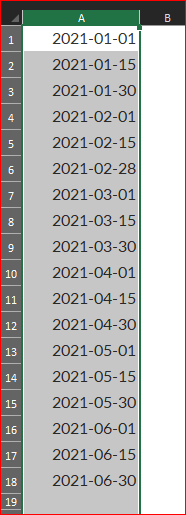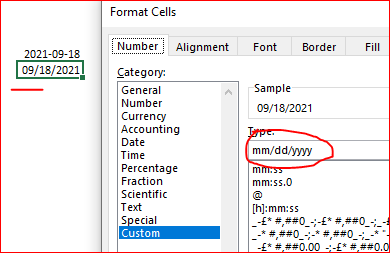- Home
- Microsoft 365
- Excel
- Excel doesnot recognize the date until duble click
Excel doesnot recognize the date until duble click
- Subscribe to RSS Feed
- Mark Discussion as New
- Mark Discussion as Read
- Pin this Discussion for Current User
- Bookmark
- Subscribe
- Printer Friendly Page
- Mark as New
- Bookmark
- Subscribe
- Mute
- Subscribe to RSS Feed
- Permalink
- Report Inappropriate Content
Jan 04 2017 05:01 AM - edited Jan 05 2017 04:14 AM
I have problem in Excel , I copied dates from internet report to Excel but Excel does not recognize them as date till I press double click and Enter in each cell of the date column
I tried many ways I found in the internet ,but no one of them was usefull for me.
the ways which I tried " copy and paste special" & "Text to columns "
the format in the cells is correct ,so I do not know how to fix it because the data is so big in the column
- Labels:
-
Excel
-
Formulas and Functions
- Mark as New
- Bookmark
- Subscribe
- Mute
- Subscribe to RSS Feed
- Permalink
- Report Inappropriate Content
Sep 13 2021 10:37 PM
01/15/2021
01/30/2021
02/01/2021
02/15/2021
02/28/2021
03/01/2021
03/15/2021
03/30/2021
04/01/2021
04/15/2021
04/30/2021
05/01/2021
05/15/2021
05/30/2021
06/01/2021
06/15/2021
06/30/2021
Now the problem you will notice is ONLY some values are getting altered as 01-01-2021
02-01-2021
03-01-2021 !!
I am at my wits end what to do now? None of the solutions are working! Please help. & sorry if I am diverging the thread, please bear with me, I apologize!
Thank you & Kind regards
- Mark as New
- Bookmark
- Subscribe
- Mute
- Subscribe to RSS Feed
- Permalink
- Report Inappropriate Content
Sep 14 2021 08:24 AM
- Mark as New
- Bookmark
- Subscribe
- Mute
- Subscribe to RSS Feed
- Permalink
- Report Inappropriate Content
Sep 15 2021 12:33 AM - edited Sep 15 2021 12:34 AM
My apologies @Sergei Baklan
I mean I actually I want values in the "/" format only!! I do not want the - format, I don't know why only some values get converted when I am cutting and pasting all the mm/dd/yyyy values ?!? Any guesses?
Thank you
[Sorry I wasn't clear]
- Mark as New
- Bookmark
- Subscribe
- Mute
- Subscribe to RSS Feed
- Permalink
- Report Inappropriate Content
Sep 18 2021 04:42 AM
These are separate. First, most probably you have dates as texts and you need to convert them to dates (actually they are numbers in Excel). You may check do you text or date by using =ISTEXT(A1) from any empty cell.
Once you converted texts to dates you may apply any desired format to them, that's only visualization of numbers behind.
In these two cells is the same date, but to the second I applied another format
- Mark as New
- Bookmark
- Subscribe
- Mute
- Subscribe to RSS Feed
- Permalink
- Report Inappropriate Content
Sep 18 2021 07:27 AM
But that begs the question.. When I am copying as text & pasting, why are only some values getting pasted as text whilst the others as numbers? That is what is baffling me!!
If it was one or the other I can understand & easily format the entire range, but Excel is only converting some of them, which makes it almost impossible to format!
Any guesses/ideas/clues anyone? Please, thank you!
Kind regards,
Nikhil Prabhu
- Mark as New
- Bookmark
- Subscribe
- Mute
- Subscribe to RSS Feed
- Permalink
- Report Inappropriate Content
Sep 18 2021 07:48 AM
If you copy/paste from other source Excel automatically converts what it could recognize and keep unchanged the rest. If you copy/paste from source where dates are in another locale, better to format destination column as texts, paste values to it, apply general format and convert text to dates after that.
- Mark as New
- Bookmark
- Subscribe
- Mute
- Subscribe to RSS Feed
- Permalink
- Report Inappropriate Content
- Mark as New
- Bookmark
- Subscribe
- Mute
- Subscribe to RSS Feed
- Permalink
- Report Inappropriate Content
Sep 18 2021 04:08 PM
- Mark as New
- Bookmark
- Subscribe
- Mute
- Subscribe to RSS Feed
- Permalink
- Report Inappropriate Content
Sep 27 2021 07:46 PM
- Mark as New
- Bookmark
- Subscribe
- Mute
- Subscribe to RSS Feed
- Permalink
- Report Inappropriate Content
Jan 05 2022 12:03 PM
- Mark as New
- Bookmark
- Subscribe
- Mute
- Subscribe to RSS Feed
- Permalink
- Report Inappropriate Content
Dec 18 2022 03:59 AM
I have an excel file
which is in one of the columns of that time
In this case, I cannot get the average from it, and I have double click on each cell twice to be able to get the average from them.
Please advise
- Mark as New
- Bookmark
- Subscribe
- Mute
- Subscribe to RSS Feed
- Permalink
- Report Inappropriate Content
- Mark as New
- Bookmark
- Subscribe
- Mute
- Subscribe to RSS Feed
- Permalink
- Report Inappropriate Content
Jan 31 2023 12:28 AM
- Mark as New
- Bookmark
- Subscribe
- Mute
- Subscribe to RSS Feed
- Permalink
- Report Inappropriate Content
Jun 23 2023 04:11 PM
- Mark as New
- Bookmark
- Subscribe
- Mute
- Subscribe to RSS Feed
- Permalink
- Report Inappropriate Content
Aug 22 2023 11:43 PM
- Mark as New
- Bookmark
- Subscribe
- Mute
- Subscribe to RSS Feed
- Permalink
- Report Inappropriate Content
Oct 23 2023 05:55 AM - edited Oct 23 2023 05:55 AM
cool! that works when i try to convert from text to date in a custom format of DD.MM.YYYY.
- Mark as New
- Bookmark
- Subscribe
- Mute
- Subscribe to RSS Feed
- Permalink
- Report Inappropriate Content
Nov 24 2023 07:29 PM
I didn't solve it yet.
- Mark as New
- Bookmark
- Subscribe
- Mute
- Subscribe to RSS Feed
- Permalink
- Report Inappropriate Content
Jan 20 2024 05:37 AM
These response assisted me and saved a day
- « Previous
-
- 1
- 2
- Next »