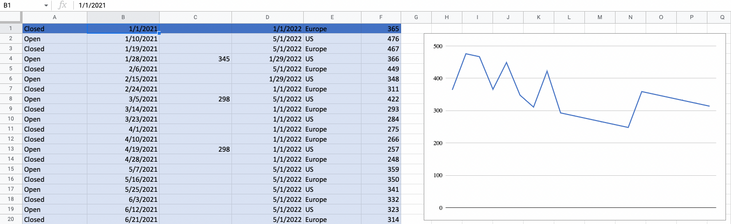- Home
- Microsoft 365
- Excel
- Re: Excel Date Range Trend Graph Data Misrepresenting.
Excel Date Range Trend Graph Data Misrepresenting.
- Subscribe to RSS Feed
- Mark Discussion as New
- Mark Discussion as Read
- Pin this Discussion for Current User
- Bookmark
- Subscribe
- Printer Friendly Page
- Mark as New
- Bookmark
- Subscribe
- Mute
- Subscribe to RSS Feed
- Permalink
- Report Inappropriate Content
Jun 25 2022 06:28 AM
I am having trouble working out how to represent a trend in excel only using an Open and Closed date range.
I have approximately 350 rows of date ranges and I need to show a trend between when a finding opened versus when it closed (i.e resolved) I can't seem to get an excel graph to represent that data effectively.
Any help or direction where I can find help would be greatly appreciated.
- Mark as New
- Bookmark
- Subscribe
- Mute
- Subscribe to RSS Feed
- Permalink
- Report Inappropriate Content
Jun 25 2022 06:55 AM
You could help us help you by saying a bit more about how your rows of data are arrayed. What are the columns. Is there a start and end date in each row? Etc.
Ideally, post a copy of the workbook itself on OneDrive or GoogleDrive and grant access. Just make sure you're not revealing any confidential or proprietary data.
- Mark as New
- Bookmark
- Subscribe
- Mute
- Subscribe to RSS Feed
- Permalink
- Report Inappropriate Content
Jun 25 2022 07:23 AM
- Mark as New
- Bookmark
- Subscribe
- Mute
- Subscribe to RSS Feed
- Permalink
- Report Inappropriate Content
Jun 25 2022 08:00 AM
So I have replicated it here as a test with different data, essentially this is what I am working with but with 350 rows as you will see the chart doesn't really give an insight into the trends between open and closed dates. This is where I am struggling. The overdue days aren't really relevant I just put them in to give a better understanding of the data I am working with.
To note I have been teaching myself more about excel recently and have learnt a lot, however, with charts and data analysis I am still very much a beginner.
Thanks for taking the time to reply.
- Mark as New
- Bookmark
- Subscribe
- Mute
- Subscribe to RSS Feed
- Permalink
- Report Inappropriate Content
Jun 25 2022 08:18 AM
You don't actually say what "trend" you're seeking. I'm making an assumption here that it's a trend in the length of time between Open and Close--duration of "Open"--so I've added a column that just calculates that length of time. The whole table can then be sorted based on either the start dates or the end dates. The sort by start date creates a line graph as shown here, and a clear trend is apparent. The question is simply: "Is this what you are looking for?"
- Mark as New
- Bookmark
- Subscribe
- Mute
- Subscribe to RSS Feed
- Permalink
- Report Inappropriate Content
Jun 25 2022 08:40 AM