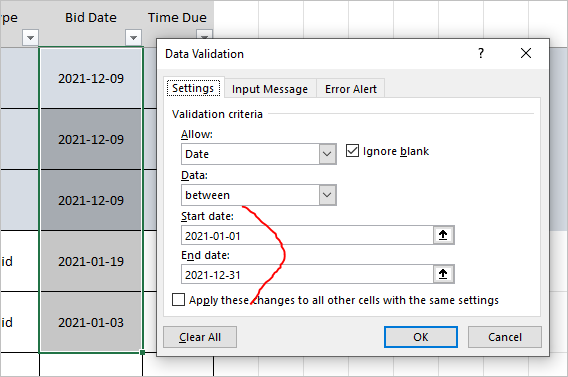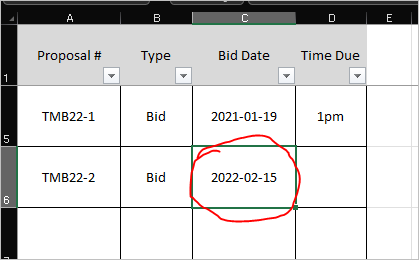- Home
- Microsoft 365
- Excel
- Re: Excel Date Formatting not allowing 2022
Excel Date Formatting not allowing 2022
- Subscribe to RSS Feed
- Mark Discussion as New
- Mark Discussion as Read
- Pin this Discussion for Current User
- Bookmark
- Subscribe
- Printer Friendly Page
- Mark as New
- Bookmark
- Subscribe
- Mute
- Subscribe to RSS Feed
- Permalink
- Report Inappropriate Content
Dec 13 2021 08:50 AM
Hi Everyone,
I have a project tracker in excel with the date column formatted to show MM/DD/YYYY but when I add dates for 2022 I get a validation error or it auto corrects everything to 2021.
- Labels:
-
Excel
-
Formulas and Functions
-
Office 365
- Mark as New
- Bookmark
- Subscribe
- Mute
- Subscribe to RSS Feed
- Permalink
- Report Inappropriate Content
Dec 13 2021 09:28 AM
@Jen3505 perhaps you may provide sample file?
- Mark as New
- Bookmark
- Subscribe
- Mute
- Subscribe to RSS Feed
- Permalink
- Report Inappropriate Content
Dec 13 2021 09:43 AM
https://www.dropbox.com/s/2yq4h5lxm17otv9/Sample%20Tracker%202022.xlsx?dl=0
- Mark as New
- Bookmark
- Subscribe
- Mute
- Subscribe to RSS Feed
- Permalink
- Report Inappropriate Content
Dec 13 2021 11:55 AM
SolutionPlease select cells in Bid Date column, on ribbon Data-Data validation. Here you my change limits for all or some cells
In attached file I changed only for this cell
- Mark as New
- Bookmark
- Subscribe
- Mute
- Subscribe to RSS Feed
- Permalink
- Report Inappropriate Content
Dec 13 2021 11:56 AM
Forgot to say, you may apply any format to the resulting date, that doesn't matter.
- Mark as New
- Bookmark
- Subscribe
- Mute
- Subscribe to RSS Feed
- Permalink
- Report Inappropriate Content
Dec 13 2021 12:16 PM
@Sergei Baklan Thank you, much appreciated!
- Mark as New
- Bookmark
- Subscribe
- Mute
- Subscribe to RSS Feed
- Permalink
- Report Inappropriate Content
Accepted Solutions
- Mark as New
- Bookmark
- Subscribe
- Mute
- Subscribe to RSS Feed
- Permalink
- Report Inappropriate Content
Dec 13 2021 11:55 AM
SolutionPlease select cells in Bid Date column, on ribbon Data-Data validation. Here you my change limits for all or some cells
In attached file I changed only for this cell