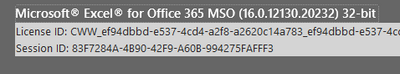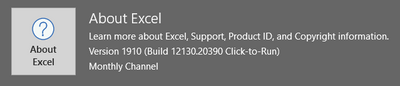- Subscribe to RSS Feed
- Mark Discussion as New
- Mark Discussion as Read
- Pin this Discussion for Current User
- Bookmark
- Subscribe
- Printer Friendly Page
- Mark as New
- Bookmark
- Subscribe
- Mute
- Subscribe to RSS Feed
- Permalink
- Report Inappropriate Content
Nov 20 2019 10:45 PM
Excel crashes when opening files.
If I restart Excel and begin a blank spreadsheet then the file can be opened OK from the recovery pane.
It appears that the only way to prevent the crash is to run Excel and start with a blank spreadsheet before trying to open the spreadsheet that I want. Clicking on the spreadsheet with File Explorer or opening directly from the liist of recent files or pinned files by-passes this step and causes the crash.
It happens on both of my computers - I have the latest Office 365 and W10 installed, tried starting in Safe Mode; all have the same outcome
- Labels:
-
Excel
-
Office 365
- Mark as New
- Bookmark
- Subscribe
- Mute
- Subscribe to RSS Feed
- Permalink
- Report Inappropriate Content
Nov 22 2019 04:21 AM
@PeterB71 More people are experiencing this error. I advise you to use the File, Feedback, send a frown option so that Microsoft is made aware even more of the problem.
- Mark as New
- Bookmark
- Subscribe
- Mute
- Subscribe to RSS Feed
- Permalink
- Report Inappropriate Content
Nov 23 2019 01:07 AM
OK - done that. I won't hold my breath waiting for a solution.
It does seem to be a fundamental problem and if others are having the same problem then I would have expected more complaints.
- Mark as New
- Bookmark
- Subscribe
- Mute
- Subscribe to RSS Feed
- Permalink
- Report Inappropriate Content
Nov 23 2019 01:22 AM
- Mark as New
- Bookmark
- Subscribe
- Mute
- Subscribe to RSS Feed
- Permalink
- Report Inappropriate Content
Nov 23 2019 02:46 AM
To hold your breath would be a somewhat rash promise but I would expect the problem to be dealt with. I had rather assumed that it to be teething problems encountered within beta release code.
- Mark as New
- Bookmark
- Subscribe
- Mute
- Subscribe to RSS Feed
- Permalink
- Report Inappropriate Content
Nov 23 2019 05:09 AM
@Peter Bartholomew , yes, exactly the same issue was recently on insiders builds, but that's new for me if it is on production builds.
@PeterB71 , could you please share your exact version? It's in File->Account, like this
- Mark as New
- Bookmark
- Subscribe
- Mute
- Subscribe to RSS Feed
- Permalink
- Report Inappropriate Content