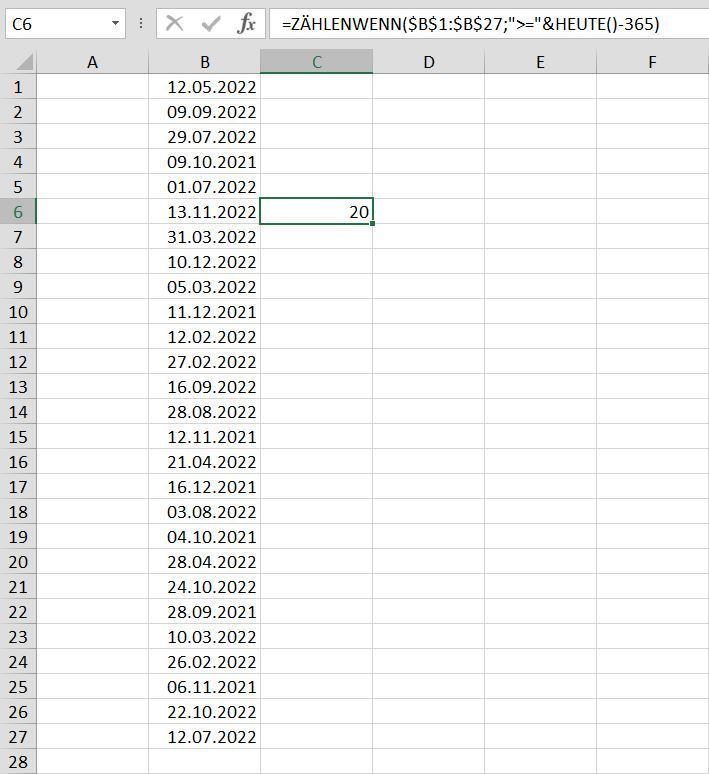- Home
- Microsoft 365
- Excel
- Re: Excel- count cells with date within the last year
Excel- count cells with date within the last year
- Subscribe to RSS Feed
- Mark Discussion as New
- Mark Discussion as Read
- Pin this Discussion for Current User
- Bookmark
- Subscribe
- Printer Friendly Page
- Mark as New
- Bookmark
- Subscribe
- Mute
- Subscribe to RSS Feed
- Permalink
- Report Inappropriate Content
Dec 20 2022 07:35 AM
Hi,
I have a database where we record compliance for training. To be compliant the date they completed the course must be within the last year, after the year they are non compliant again.
Can someone help me with a way to count the number on cells in a column where the date is within year from today (so we can calculate the number compliant quickly)
We already have it set that the cell goes red when the training is expired
Thank you :)
- Labels:
-
Excel
-
Formulas and Functions
- Mark as New
- Bookmark
- Subscribe
- Mute
- Subscribe to RSS Feed
- Permalink
- Report Inappropriate Content
Dec 20 2022 07:41 AM
Solution- Mark as New
- Bookmark
- Subscribe
- Mute
- Subscribe to RSS Feed
- Permalink
- Report Inappropriate Content
Dec 21 2022 10:46 AM
@OliverScheurich Thank you! This worked perfectly
Accepted Solutions
- Mark as New
- Bookmark
- Subscribe
- Mute
- Subscribe to RSS Feed
- Permalink
- Report Inappropriate Content
Dec 20 2022 07:41 AM
Solution=COUNTIF($B$1:$B$27,">="&TODAY()-365)You can try this formula.