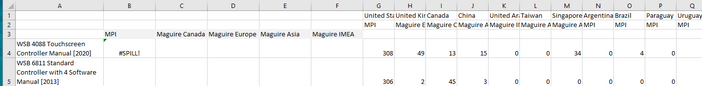- Home
- Microsoft 365
- Excel
- Re: Excel Count Cells if another range contains a word
Excel Count Cells if another range contains a word
- Subscribe to RSS Feed
- Mark Discussion as New
- Mark Discussion as Read
- Pin this Discussion for Current User
- Bookmark
- Subscribe
- Printer Friendly Page
- Mark as New
- Bookmark
- Subscribe
- Mute
- Subscribe to RSS Feed
- Permalink
- Report Inappropriate Content
Jul 08 2020 02:56 AM
Hi,
I need to add up the values from one row "IF" (looking upwards along a column) they're associated with a specific text from another row.
For example, how do I calculate the sum of values in row 4 that has the text "MPI" listed in row 2 for their column?
From the screenshot you can calculate this as 308 + 0 + 4 +0 = 312. I'm just not sure how to use a formula to do this.
I would be super grateful for any help. Sorry if I haven't explained myself clearly enough!
Thanks
- Labels:
-
Excel
-
Formulas and Functions
- Mark as New
- Bookmark
- Subscribe
- Mute
- Subscribe to RSS Feed
- Permalink
- Report Inappropriate Content
Jul 08 2020 03:44 AM
@Vicky285 The basic formula in B4 could be:
=SUMIF($G$2:$<col>$2,B$3,$G3:$<col>3)..... where you replace <col> with the letter of the last column in the ranges on rows 2 and 3. An example is attached.
- Mark as New
- Bookmark
- Subscribe
- Mute
- Subscribe to RSS Feed
- Permalink
- Report Inappropriate Content
Jul 08 2020 04:04 AM
@Riny_van_Eekelen Oh wow, that works! Thank you so much for your help - I've been scratching my head on this for hours.
- Mark as New
- Bookmark
- Subscribe
- Mute
- Subscribe to RSS Feed
- Permalink
- Report Inappropriate Content
Jul 08 2020 04:05 AM
@Riny_van_Eekelen Agreed
Since I never use direct cell references, my version read
= SUMIFS(values, text, "MPI" )- Mark as New
- Bookmark
- Subscribe
- Mute
- Subscribe to RSS Feed
- Permalink
- Report Inappropriate Content
Jul 08 2020 09:05 AM