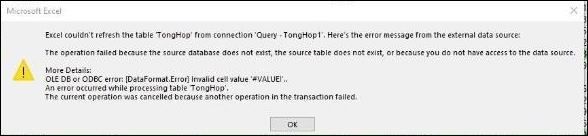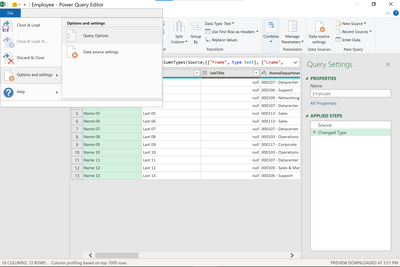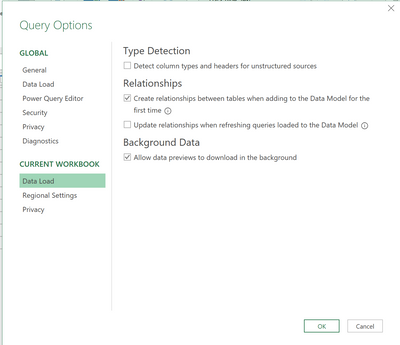- Home
- Microsoft 365
- Excel
- Excel couldn't refresh table from connection
Excel couldn't refresh table from connection
- Subscribe to RSS Feed
- Mark Discussion as New
- Mark Discussion as Read
- Pin this Discussion for Current User
- Bookmark
- Subscribe
- Printer Friendly Page
- Mark as New
- Bookmark
- Subscribe
- Mute
- Subscribe to RSS Feed
- Permalink
- Report Inappropriate Content
Sep 29 2021 09:11 AM
Hi guys
I have one excel file, then transform into Power Query then move to power pivot to make measures in this before creating pivot table.
The file only use table in current file, not including any external source, I just use excel.currentworkbook to refresh the file
When I move file to another person, she caught an error saying like this
"Excel couldn't refresh table from connection "Query-TongHop1".
Here is the message from external data source.
The operation failed because the source database does not exist, the source table does not exist or because you don't have access to the data source.
More details:
- OLE DB or ODBC error: [Data.Format.Error]. Invalid cell value "#VALUE"
- An error occur when processing table "TongHop"
-The current operation was cancelled because another operation in the transaction failed.
I have check but no #VALUE errors.
Could you please tell me how to fix this error?
- Labels:
-
Microsoft 365
- Mark as New
- Bookmark
- Subscribe
- Mute
- Subscribe to RSS Feed
- Permalink
- Report Inappropriate Content
Oct 08 2021 05:53 PM
check your data set for data type errors or mis-matches like text that look like dates, or formulas that have a #Value, #ISNA, etc. also go to the:
turn off the Type Detection
check if that helps