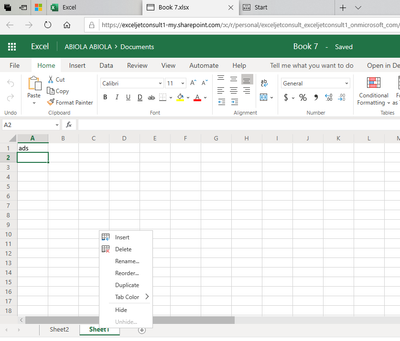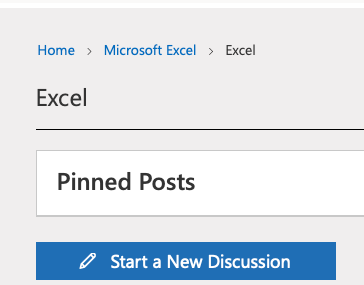- Subscribe to RSS Feed
- Mark Discussion as New
- Mark Discussion as Read
- Pin this Discussion for Current User
- Bookmark
- Subscribe
- Printer Friendly Page
- Mark as New
- Bookmark
- Subscribe
- Mute
- Subscribe to RSS Feed
- Permalink
- Report Inappropriate Content
Mar 01 2020 07:02 AM
Hi,
Really hoping someone can answer my question. I'm using Excel within Dropbox and I notice that the same Excel features are not available on 365 as they are in the full downloaded version. For example in the full downloaded version in an excel sheet in which I have multiple tabs so multiple sheets within a workbook, I can take just one of those sheets, right click it and either duplicate it or copy or move that sheet out of that workbook into a new separate workbook.
That is essentially what I want to do. I have a standard form set up on one tab, and I want to use that form in order workbooks. But I can't because the option to copy or move the workbook isn't available in the online version.
I've tried also just copying the formats and copying the text and I can do that within the same workbook and for example create a new tab within the same workbook but I don't seem to be able to copy or paste the formats to a different worksheet/book. I can copy the text, but the formats don't follow so I have reformat separately and that is a nightmare.
Oh I'm on a Mac computer too.
Is there around this?
Thank you.
- Labels:
-
Excel
-
Excel for web
-
Excel on Mac
- Mark as New
- Bookmark
- Subscribe
- Mute
- Subscribe to RSS Feed
- Permalink
- Report Inappropriate Content
Mar 01 2020 09:24 AM
There are probably a lot of people here who'd like to help out, but (and I'm just speaking for myself) what you write has so many moving parts it's hard to know where to start.
To illustrate:
- you begin with referring to "using Excel within Dropbox"--so far as I know, Dropbox just hosts files, not software programs per se.
- You go on to note that "the same Excel features are not available on 365 as they are in the full downloaded version" (which leaves this reader, at any rate, wondering what bearing this has on the Dropbox reference, or the file in Dropbox);
- And then you give a "example" of a task you want to do--move or copy a sheet from one workbook to another (which is finally getting to something that might need help)
- .....
do you begin see the difficulty here? Do you want help with Dropbox, full download vs 365, copy and paste, move and copy....??
At the end you add the statement "Oh I'm on a Mac computer too." [I'm with you on that, working as I am on a MacBook Air.]
Anyway, without either a sample of the workbook or a link to that online file with which you're struggling, it's hard to make any specific suggestion other than "Keep trying"
Is it possible for you to provide:
- a link to that on-line file, or
- a copy of the workbook (devoid of any confidential or personal info), or
- any other thing or description that might be more specific and focused, or
- all of the above?
Wanting to help, but needing something concrete to get a handle on...
- Mark as New
- Bookmark
- Subscribe
- Mute
- Subscribe to RSS Feed
- Permalink
- Report Inappropriate Content
Mar 01 2020 09:33 AM
Hello,
Excel on the web doesn't have the feature to move or copy a sheet. It only allows users to Reorder sheet tab as seen in the caption below
- Mark as New
- Bookmark
- Subscribe
- Mute
- Subscribe to RSS Feed
- Permalink
- Report Inappropriate Content
Feb 14 2023 07:32 AM
- Mark as New
- Bookmark
- Subscribe
- Mute
- Subscribe to RSS Feed
- Permalink
- Report Inappropriate Content
Feb 14 2023 08:01 AM - edited Feb 14 2023 08:01 AM
@hannah185 It's not at all clear why you posted your question on this thread. And for what it's worth, you directed your question to the person who first asked a question, a question that has nothing to do with the subject of yours.
SO, what you should be doing is starting an altogether NEW thread on this page, using the Start a New Discussion button to begin it.