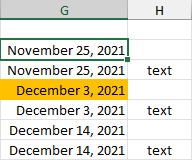- Home
- Microsoft 365
- Excel
- Re: Excel Conditional Formatting Cancel
Excel Conditional Formatting Cancel
- Subscribe to RSS Feed
- Mark Discussion as New
- Mark Discussion as Read
- Pin this Discussion for Current User
- Bookmark
- Subscribe
- Printer Friendly Page
- Mark as New
- Bookmark
- Subscribe
- Mute
- Subscribe to RSS Feed
- Permalink
- Report Inappropriate Content
Dec 14 2021 12:50 PM
Hi there! I am trying to figure out if it's to cancel a formula written in conditional formatting when another cell has text.
The conditional formatting is for a cell to change fill color if the date inputted is past a certain time; this is the formula: =AND(TODAY()-G2>=10, TODAY()-G2<=13).
I need to cancel this formula if the next column cells have any text, but also keep the text in both cells.
Thanks in advance for the help!
- Labels:
-
Excel
-
Formulas and Functions
- Mark as New
- Bookmark
- Subscribe
- Mute
- Subscribe to RSS Feed
- Permalink
- Report Inappropriate Content
Dec 14 2021 01:11 PM
Perhaps
=AND(TODAY()-G2>=10, TODAY()-G2<=13, H2="")
or if you want to look at more columns, for example H through K:
=AND(TODAY()-G2>=10, TODAY()-G2<=13, H2:K2="")
- Mark as New
- Bookmark
- Subscribe
- Mute
- Subscribe to RSS Feed
- Permalink
- Report Inappropriate Content
Dec 14 2021 01:21 PM
- Mark as New
- Bookmark
- Subscribe
- Mute
- Subscribe to RSS Feed
- Permalink
- Report Inappropriate Content
Dec 14 2021 01:36 PM
- Mark as New
- Bookmark
- Subscribe
- Mute
- Subscribe to RSS Feed
- Permalink
- Report Inappropriate Content
Dec 14 2021 01:49 PM
- Mark as New
- Bookmark
- Subscribe
- Mute
- Subscribe to RSS Feed
- Permalink
- Report Inappropriate Content
- Mark as New
- Bookmark
- Subscribe
- Mute
- Subscribe to RSS Feed
- Permalink
- Report Inappropriate Content