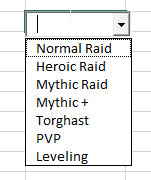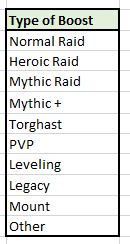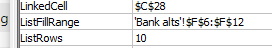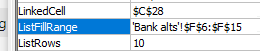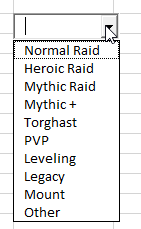- Home
- Microsoft 365
- Excel
- Excel Combo Box edit Data range dont save?
Excel Combo Box edit Data range dont save?
- Subscribe to RSS Feed
- Mark Discussion as New
- Mark Discussion as Read
- Pin this Discussion for Current User
- Bookmark
- Subscribe
- Printer Friendly Page
- Mark as New
- Bookmark
- Subscribe
- Mute
- Subscribe to RSS Feed
- Permalink
- Report Inappropriate Content
Jan 18 2021 04:41 PM
Hello my dear friends
Anyone here familiar with Combo Boxes in Excel and could give a hint or two to why I cant edit the data range of the drop down list I created with my Combo box?
So here is the scenario. I made a excel to keep track of my services in a game, so I could track what I am doing and what I get from it and how much. When I first made it I found a guide how to make a interactive dropdown Combo Box - So I followed it, at some point I realized I didnt need ALL of the functions so I stopped and had a fully working drop down list.
Now, 2 months later, I want to add 3 new items to my drop down list, but it dont want to make the list "longer". So if I edit the items on the original range, they will change in the drop down list, but if i want to add more items, it just dont see them. (As they fall outside the original range)
I have been trying to force it to see the new longer range, edit how many lines it shows, ect but it just 'dont save it'? I managed to edit how many it shows, and it would take the new info, but when I tried to tell it the new range it just went back to previous range after I closed the window.
This is my combo box:
This is the data on a separate page:
Here is the data range in the Settings:
And this is the settings I am adding that it just dont seem to like: (note only changed the last number from (1)2 to (1)5).
After exiting the Designmode, it works and shows everything - but the moment I click somewhere else and go back to the same cell it just go back to the old range...
I am all out of ideas why it would behave like this :\ Anyone has seen this before? Know something I missed? Thank you in advance :)
- Labels:
-
Developer
-
Excel
-
Formulas and Functions