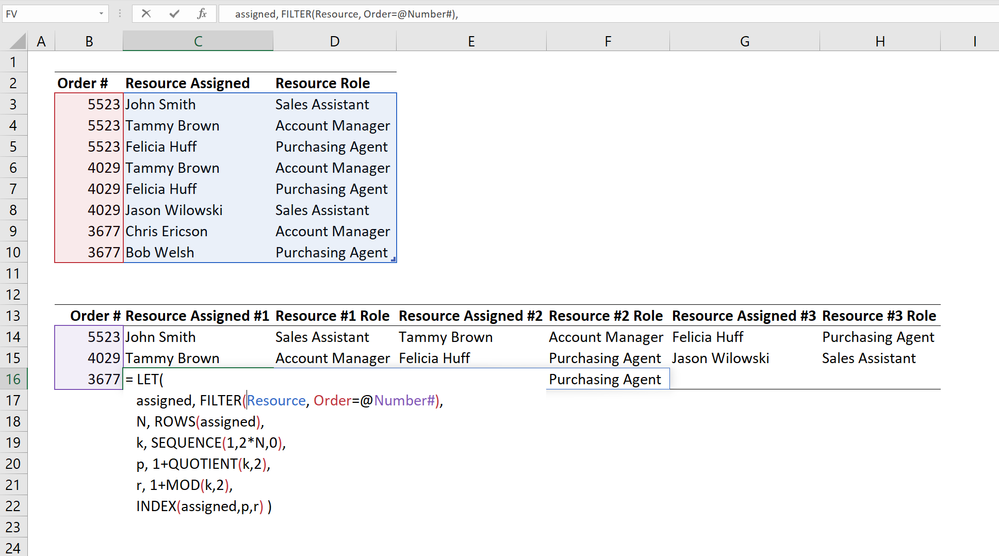- Home
- Microsoft 365
- Excel
- Re: Excel Columns to Rows with a hitch
Excel Columns to Rows with a hitch
- Subscribe to RSS Feed
- Mark Discussion as New
- Mark Discussion as Read
- Pin this Discussion for Current User
- Bookmark
- Subscribe
- Printer Friendly Page
- Mark as New
- Bookmark
- Subscribe
- Mute
- Subscribe to RSS Feed
- Permalink
- Report Inappropriate Content
Mar 31 2021 01:56 PM
I have Sales Order Numbers in column A. In column B are names of multiple people who work on the sales order and in column C are roles of the people who are listed in column B. I need help to find a way by order number to move the names and roles of the people in columns B and C to a row with the sales order number still in column A. Please see example below. If there are any formulas or other techniques that you could suggest, that would be greatly appreciated!
| Existing Information in Columns/Rows | ||||||
| Order # | Resource Assigned | Resource Role | ||||
| 5523 | John Smith | Sales Assistant | ||||
| 5523 | Tammy Brown | Account Manager | ||||
| 5523 | Felicia Huff | Purchasing Agent | ||||
| 4029 | Tammy Brown | Account Manager | ||||
| 4029 | Felicia Huff | Purchasing Agent | ||||
| 4029 | Jason Wilowski | Sales Assistant | ||||
| 3677 | Chris Ericson | Account Manager | ||||
| 3677 | Bob Welsh | Purchasing Agent | ||||
| Desired Final View | ||||||
| Order # | Resource Assigned #1 | Resource #1 Role | Resource Assigned #2 | Resource #2 Role | Resource Assigned #3 | Resource #3 Role |
| 5523 | John Smith | Sales Assistant | Tammy Brown | Account Manager | Felicia Huff | Purchasing Agent |
| 4029 | Tammy Brown | Account Manager | Felicia Huff | Purchasing Agent | Jason Wilowski | Sales Assistant |
| 3677 | Chris Ericson | Account Manager | Bob Welsh | Purchasing Agent | ||
Chris
- Labels:
-
Excel
- Mark as New
- Bookmark
- Subscribe
- Mute
- Subscribe to RSS Feed
- Permalink
- Report Inappropriate Content
Mar 31 2021 02:41 PM
Here is a macro that you can run:
Sub Transform()
Dim w1 As Worksheet
Dim w2 As Worksheet
Dim s As Long
Dim m As Long
Dim t As Long
Dim c As Long
Dim n As Long
Application.ScreenUpdating = False
Set w1 = ActiveSheet
Set w2 = Worksheets.Add(After:=w1)
w2.Cells(1, 1).Value = "Order #"
t = 1
m = w1.Cells(1, 1).End(xlDown).Row
For s = 2 To m
If w1.Cells(s, 1).Value <> w1.Cells(s - 1, 1).Value Then
t = t + 1
w2.Cells(t, 1).Value = w1.Cells(s, 1).Value
c = 0
End If
c = c + 2
If c > n Then n = c
w2.Cells(t, c).Value = w1.Cells(s, 2).Value
w2.Cells(t, c + 1).Value = w1.Cells(s, 3).Value
Next s
For c = 2 To n Step 2
w2.Cells(1, c).Value = "Resource Assigned #" & c / 2
w2.Cells(1, c + 1).Value = "Resource #" & c / 2 & " Role"
Next c
w2.UsedRange.EntireColumn.AutoFit
Application.ScreenUpdating = True
End Sub- Mark as New
- Bookmark
- Subscribe
- Mute
- Subscribe to RSS Feed
- Permalink
- Report Inappropriate Content
Mar 31 2021 03:39 PM
Thank you so much! I will give it a try!
- Mark as New
- Bookmark
- Subscribe
- Mute
- Subscribe to RSS Feed
- Permalink
- Report Inappropriate Content
Apr 01 2021 12:09 AM
An Excel 365 worksheet formula generating a single row of the output table:
where 'number'
= UNIQUE(Order)