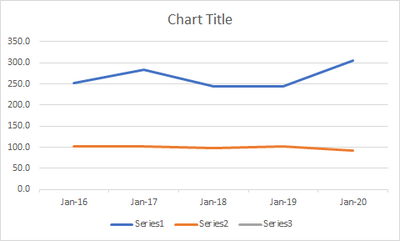- Subscribe to RSS Feed
- Mark Discussion as New
- Mark Discussion as Read
- Pin this Discussion for Current User
- Bookmark
- Subscribe
- Printer Friendly Page
- Mark as New
- Bookmark
- Subscribe
- Mute
- Subscribe to RSS Feed
- Permalink
- Report Inappropriate Content
Nov 21 2021 02:07 AM
Hi All
I am trying to produce a line chart for financial results for different organisations as part of a project
unfortunately not all the organisations have the same month as year end, some March and some December.
Is there a way of producing a line chart which would plot this
Sample data
| Dec-16 | Mar-17 | Dec-17 | Mar-18 | Dec-18 | Mar-19 | Dec-19 | Mar-20 | Dec-20 | Mar-21 |
| 251.7 | 284.5 | 243.3 | 244.9 | 305.9 | |||||
| 102.5 | 102.0 | 98.0 | 102.4 | 92.3 | |||||
| 102 | 153 | 89 | 250 | 124 |
I was hoping to produce something along the lines of
but using the chart function line graphs appear to not show any information
Sorry its probably a very simple answer i have missed
Thanks in advance
- Mark as New
- Bookmark
- Subscribe
- Mute
- Subscribe to RSS Feed
- Permalink
- Report Inappropriate Content
Nov 21 2021 03:15 AM - edited Nov 21 2021 03:26 AM
@Jude_ward1812 The default setting is to show hidden and empty cells as gaps. change it to "Connect data points with a line" On the Chart Design ribbon, Select Data.
See attached.
- Mark as New
- Bookmark
- Subscribe
- Mute
- Subscribe to RSS Feed
- Permalink
- Report Inappropriate Content