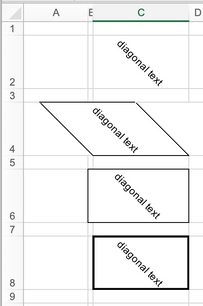- Subscribe to RSS Feed
- Mark Discussion as New
- Mark Discussion as Read
- Pin this Discussion for Current User
- Bookmark
- Subscribe
- Printer Friendly Page
- Mark as New
- Bookmark
- Subscribe
- Mute
- Subscribe to RSS Feed
- Permalink
- Report Inappropriate Content
Jun 06 2020 07:16 PM
My spreadsheet has borders around the cells but when I format the text orientation to diagonal the vertical borders also show diagonal and the whole cell crosses over into the next cell. How do I keep the vertical borders vertical and not diagonal. This never used to happen in older versions of excel.
- Labels:
-
Excel
- Mark as New
- Bookmark
- Subscribe
- Mute
- Subscribe to RSS Feed
- Permalink
- Report Inappropriate Content
Jun 06 2020 11:36 PM
Solution@DeanBronco Some research on the web tells me that this already happened in Excel 2003. I guess it is to be considered a feature of working with borders. I found two-work arounds on-line in very old articles but neither of them can be considered "good practice". Attached a file with the work-arounds applied. Alternatively, reconsider the use of angled texts with borders.
- Mark as New
- Bookmark
- Subscribe
- Mute
- Subscribe to RSS Feed
- Permalink
- Report Inappropriate Content
Jun 08 2020 01:43 AM
Thanks @Riny_van_Eekelen
I appreciate you looking into this for me.
I think for what I want your option 3 using merged cells works best for what I want.
Accepted Solutions
- Mark as New
- Bookmark
- Subscribe
- Mute
- Subscribe to RSS Feed
- Permalink
- Report Inappropriate Content
Jun 06 2020 11:36 PM
Solution@DeanBronco Some research on the web tells me that this already happened in Excel 2003. I guess it is to be considered a feature of working with borders. I found two-work arounds on-line in very old articles but neither of them can be considered "good practice". Attached a file with the work-arounds applied. Alternatively, reconsider the use of angled texts with borders.