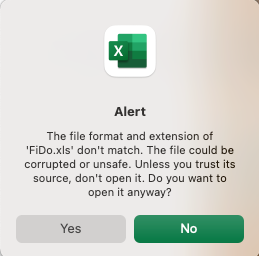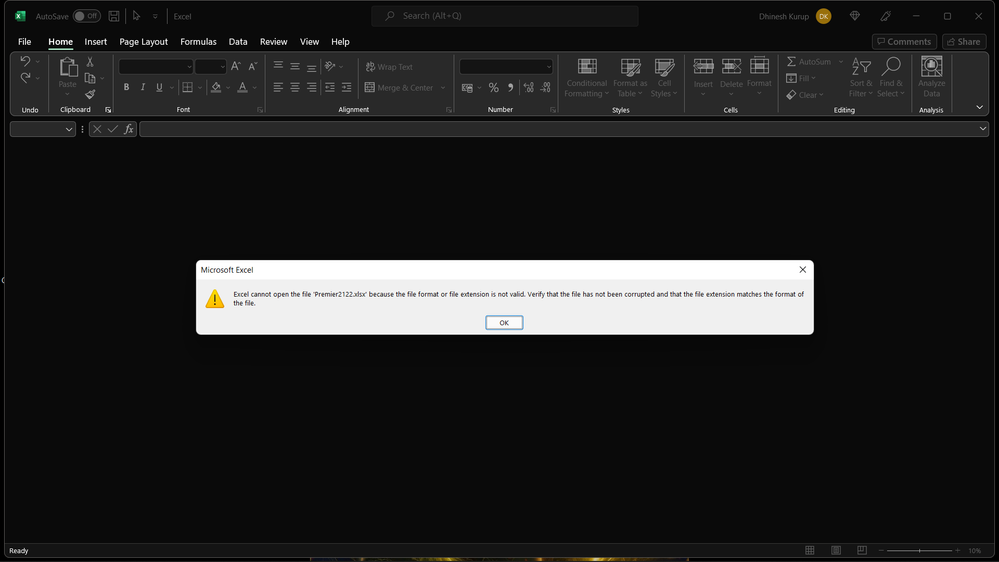- Home
- Microsoft 365
- Excel
- Re: I cant open the following excel file
Excel cant open file because the file extension is invalid
- Subscribe to RSS Feed
- Mark Discussion as New
- Mark Discussion as Read
- Pin this Discussion for Current User
- Bookmark
- Subscribe
- Printer Friendly Page
- Mark as New
- Bookmark
- Subscribe
- Mute
- Subscribe to RSS Feed
- Permalink
- Report Inappropriate Content
Feb 14 2022 06:42 AM - edited Feb 14 2022 06:57 AM
My PC crashed and auto rebooted while i jut saved my file in microsoft one drive and i cant seem to reopen it again. I guess the data must be corrupted. How can i recover it?
- Labels:
-
Excel
- Mark as New
- Bookmark
- Subscribe
- Mute
- Subscribe to RSS Feed
- Permalink
- Report Inappropriate Content
Feb 14 2022 06:43 AM
- Mark as New
- Bookmark
- Subscribe
- Mute
- Subscribe to RSS Feed
- Permalink
- Report Inappropriate Content
Feb 14 2022 06:53 AM - edited Feb 14 2022 06:54 AM
You wrote:
My PC crashed and auto rebooted while i jut saved my file in microsoft one drive and i cant seem to reopen it again.
Hard to diagnose without a bit more data (and even with more data, the cause may be elusive). But let me ask a few diagnostic questions:
- Has this happened before?
- Have you done a cold re-boot (not just the auto-reboot you mention)?
- Can you open other Excel files currently? (i.e., is it just this one file?)
- What (generally) is different or distinctive about this file compared with others that you typically work with? (size, nature of data, presence of absence of VBA, macros, etc.)
- What about other MS Office applications and files? Are they all working normally, files can be saved, re-opened.
- How about non-Office files.
- What edition of Excel are you using?
- What PC and windows OS?
To your subsequent question about posting files, it can be difficult at times. If it becomes necessary, you would be able to grant access to folks to your file on OneDrive (if you use it) or DropBox, or other such file sharing systems. But let's start with answers to those questions. (And if there's other information you can provide, please do)
- Mark as New
- Bookmark
- Subscribe
- Mute
- Subscribe to RSS Feed
- Permalink
- Report Inappropriate Content
Feb 14 2022 07:02 AM - edited Feb 14 2022 07:06 AM
2. Yes, i did
3. Yes, the other files can be opened normally
4. No difference from the other files in the same folder. It only uses simple formulas.
5. Yes, everything else is working normally
6. It's just this one file that is not opening
7. Excel 365
8. HP Pavilion & Windows 11
- Mark as New
- Bookmark
- Subscribe
- Mute
- Subscribe to RSS Feed
- Permalink
- Report Inappropriate Content
Feb 14 2022 07:07 AM - edited Feb 14 2022 07:09 AM
In the header to this all, you do mention the words "because the file extension is invalid"
I should have asked, (or you could have provided as well) --
- what is that invalid file extension? Is Excel giving that as a reason for not opening?
- Could you make a copy of the file and then change the extension to a valid extension (.xlsx)
- and see if that opens
- Mark as New
- Bookmark
- Subscribe
- Mute
- Subscribe to RSS Feed
- Permalink
- Report Inappropriate Content
Feb 14 2022 09:43 AM
- Mark as New
- Bookmark
- Subscribe
- Mute
- Subscribe to RSS Feed
- Permalink
- Report Inappropriate Content
Feb 14 2022 10:03 AM
@KPD22 If the extension IS xlsx it's not clear how/why/when you're getting the message that it's invalid.
I encounter regularly this "Alert" when trying to open a file that I get from a financial institution.
Are you getting a message like that? Not identical maybe, but similar?
In my case, I DO trust the data and its source, so open it without trouble.
So I'm reaching the end of my ability to offer suggestions, but there may be others here with ideas. You could help by giving a more complete description of the scenario--timing of crash, what kind of error message or alert you're getting when you try to open. Attach images if a file can't be attached.
- Mark as New
- Bookmark
- Subscribe
- Mute
- Subscribe to RSS Feed
- Permalink
- Report Inappropriate Content
Feb 15 2022 06:25 AM
Attached is the screenshot of the error.
- Mark as New
- Bookmark
- Subscribe
- Mute
- Subscribe to RSS Feed
- Permalink
- Report Inappropriate Content
Feb 17 2022 07:48 AM
- Mark as New
- Bookmark
- Subscribe
- Mute
- Subscribe to RSS Feed
- Permalink
- Report Inappropriate Content
Jul 23 2022 08:21 AM
@mathetes showing this alert while opening microsoft excel. Pls suggest to restore the settings
- Mark as New
- Bookmark
- Subscribe
- Mute
- Subscribe to RSS Feed
- Permalink
- Report Inappropriate Content
- Mark as New
- Bookmark
- Subscribe
- Mute
- Subscribe to RSS Feed
- Permalink
- Report Inappropriate Content
- Mark as New
- Bookmark
- Subscribe
- Mute
- Subscribe to RSS Feed
- Permalink
- Report Inappropriate Content
Oct 14 2022 10:46 AM
i have same problem w/ this ones
There were several different descriptions given earlier in this thread. So you'll need to be a bit more specific/descriptive, maybe include a screen image... Maybe add a description of the file you're trying to open, what you believe or know it to be, what its source is...