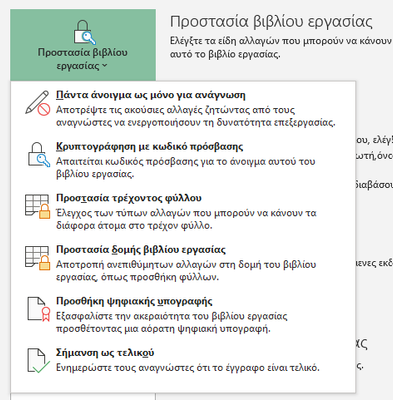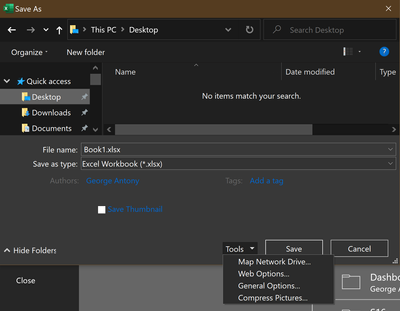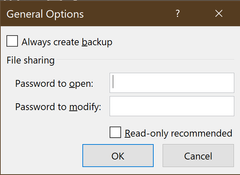- Subscribe to RSS Feed
- Mark Discussion as New
- Mark Discussion as Read
- Pin this Discussion for Current User
- Bookmark
- Subscribe
- Printer Friendly Page
- Mark as New
- Bookmark
- Subscribe
- Mute
- Subscribe to RSS Feed
- Permalink
- Report Inappropriate Content
Jul 07 2020 05:07 AM
Hello,
I created an excel document on Excel 2013. I protected it with a password.
Then I opened it on another computer on excel 365. The document opens normally when I type the password.
The document had 6 tabs. I deleted 3 of them, then I tried to cancel protection.
however, both methods suggested by Microsoft do not exist on my Excel 365.
In the picture there should be an extra field saying "cancel protection"
The excel 2013 is english version, the Excel 365 is Greek version
Please advice
grargie
- Labels:
-
Excel
-
Office 365
- Mark as New
- Bookmark
- Subscribe
- Mute
- Subscribe to RSS Feed
- Permalink
- Report Inappropriate Content
Jul 07 2020 05:17 AM
@grargie , password protecting workbooks is in the Save As dialog. Click on the "Tools" dropdown next to the "Save" button and select "General Options"
You can set or cancel password to open and/or modify here: