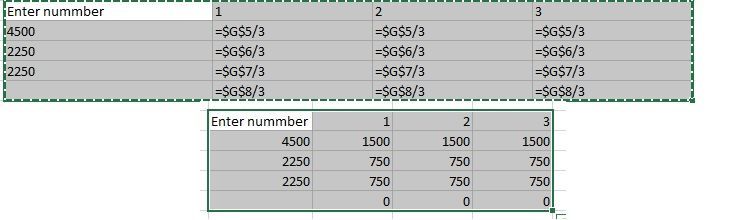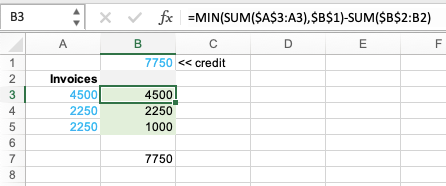- Home
- Microsoft 365
- Excel
- Excel calculator dividing numbers into separate cells with a max value
Excel calculator dividing numbers into separate cells with a max value
- Subscribe to RSS Feed
- Mark Discussion as New
- Mark Discussion as Read
- Pin this Discussion for Current User
- Bookmark
- Subscribe
- Printer Friendly Page
- Mark as New
- Bookmark
- Subscribe
- Mute
- Subscribe to RSS Feed
- Permalink
- Report Inappropriate Content
Mar 05 2021 09:39 AM
Context : cancelling invoices by crediting the invoices
Example : invoice total is £9000 and needs £7750 to be 'credited to cancel' starting from the top.
I am trying to divide 9000 over the 3 cells but no greater than the invoice amount
Invoices-
4500
2250
2250
- Labels:
-
Excel
- Mark as New
- Bookmark
- Subscribe
- Mute
- Subscribe to RSS Feed
- Permalink
- Report Inappropriate Content
Mar 05 2021 12:12 PM
If this information helped you, please mark this post as "Correct answer" and on like (hand with thumbs up), so that other members can benefit from this information later. If the information did not help you, please ignore it.
I would be happy to know if I could help.
Nikolino
I know I don't know anything (Socrates)
- Mark as New
- Bookmark
- Subscribe
- Mute
- Subscribe to RSS Feed
- Permalink
- Report Inappropriate Content
Mar 05 2021 11:23 PM
Solution@Kw83-124 Perhaps the formulae in the attached file solve your problem.
- Mark as New
- Bookmark
- Subscribe
- Mute
- Subscribe to RSS Feed
- Permalink
- Report Inappropriate Content
Mar 08 2021 03:00 AM
@Riny_van_Eekelen Hi! This is wonderful and exactly what I was looking for, thank you very much. Would you know how to amend this so that it goes from the bottom up too?
- Mark as New
- Bookmark
- Subscribe
- Mute
- Subscribe to RSS Feed
- Permalink
- Report Inappropriate Content
Mar 08 2021 06:43 AM
@Kw83-124 Mmmmmm..... , perhaps the attached file is something you can use. Put all your invoices in a table (with an index column for sorting) and link the "calculator" to the table.
Accepted Solutions
- Mark as New
- Bookmark
- Subscribe
- Mute
- Subscribe to RSS Feed
- Permalink
- Report Inappropriate Content
Mar 05 2021 11:23 PM
Solution@Kw83-124 Perhaps the formulae in the attached file solve your problem.