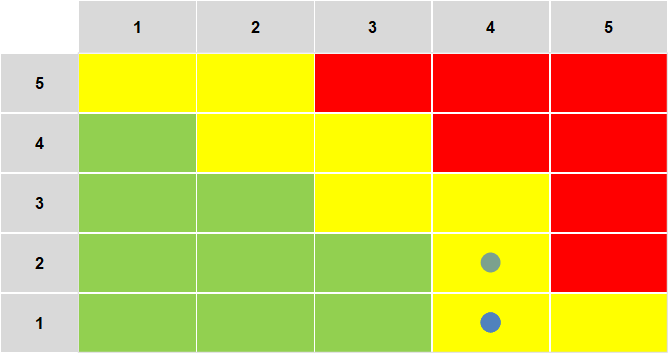- Home
- Microsoft 365
- Excel
- Re: Excel bubble chart: how to size bubbles based on no. of items with identical x and y values?
Excel bubble chart: how to size bubbles based on no. of items with identical x and y values?
- Subscribe to RSS Feed
- Mark Discussion as New
- Mark Discussion as Read
- Pin this Discussion for Current User
- Bookmark
- Subscribe
- Printer Friendly Page
- Mark as New
- Bookmark
- Subscribe
- Mute
- Subscribe to RSS Feed
- Permalink
- Report Inappropriate Content
Apr 07 2021 06:54 AM
I have a set of data with x and y columns containing values from 1 to 5. I've placed all the rows/items in a bubble/scatter chart.
The challenge:
How can I size the bubbles relative to eachother by number of items registered "per coordinate" / items with identical (x and y) values?
Example data table:
| Probability | Impact | |
| #1 | 4 | 1 |
| #2 | 4 | 1 |
| #3 | 4 | 1 |
| #4 | 4 | 2 |
Example bubble chart (just a transparent bubble chart placed on top of coloured cells):
Since 3 items corresponds to the (4, 1) coordinate, while only 1 item corresponds to (4, 2), I want the bubble in (4, 1) to be bigger. As I add more items with other coordinates, I want the bubble chart to update automatically with relative sizes.
- Labels:
-
BI & Data Analysis
-
Charting
-
Excel
- Mark as New
- Bookmark
- Subscribe
- Mute
- Subscribe to RSS Feed
- Permalink
- Report Inappropriate Content
Apr 07 2021 07:52 AM
SolutionA bubble needs 3 argument. You have to add a counter column:
| Probability | Impact | n |
| 4 | 1 | 3 |
| 4 | 1 | 3 |
| 4 | 1 | 3 |
| 4 | 2 | 1 |
Select row 2-5 (not the headers) and insert a bubble and i should be Ok (if you use a 2-D chart. In a 3D chart you will se that you have stacked 3 bubbles on top of each other).
You can create the 3:d column with
=COUNTIFS($A$2:$A$5,A2,$B$2:$B$5,B2)
Anther way is to use a Pivot table to create something like:
| Probability | Impact | n |
| 4 | 1 | 3 |
| 4 | 2 | 1 |
But you cant use it in a pivotChart so it's kind of pointless
- Mark as New
- Bookmark
- Subscribe
- Mute
- Subscribe to RSS Feed
- Permalink
- Report Inappropriate Content
Apr 07 2021 08:02 AM
Accepted Solutions
- Mark as New
- Bookmark
- Subscribe
- Mute
- Subscribe to RSS Feed
- Permalink
- Report Inappropriate Content
Apr 07 2021 07:52 AM
SolutionA bubble needs 3 argument. You have to add a counter column:
| Probability | Impact | n |
| 4 | 1 | 3 |
| 4 | 1 | 3 |
| 4 | 1 | 3 |
| 4 | 2 | 1 |
Select row 2-5 (not the headers) and insert a bubble and i should be Ok (if you use a 2-D chart. In a 3D chart you will se that you have stacked 3 bubbles on top of each other).
You can create the 3:d column with
=COUNTIFS($A$2:$A$5,A2,$B$2:$B$5,B2)
Anther way is to use a Pivot table to create something like:
| Probability | Impact | n |
| 4 | 1 | 3 |
| 4 | 2 | 1 |
But you cant use it in a pivotChart so it's kind of pointless