- Subscribe to RSS Feed
- Mark Discussion as New
- Mark Discussion as Read
- Pin this Discussion for Current User
- Bookmark
- Subscribe
- Printer Friendly Page
- Mark as New
- Bookmark
- Subscribe
- Mute
- Subscribe to RSS Feed
- Permalink
- Report Inappropriate Content
Sep 09 2022 07:38 AM - edited Sep 09 2022 07:40 AM
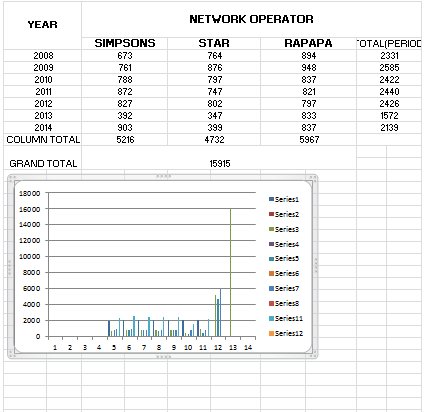
instead shows me something different
- Mark as New
- Bookmark
- Subscribe
- Mute
- Subscribe to RSS Feed
- Permalink
- Report Inappropriate Content
Sep 09 2022 07:56 AM
The source range for the chart is not correct. For one thing, it looks like you included the COLUMN TOTAL and GRAND TOTAL rows, as well as the TOTAL(PERIOD) column. Those should not be included.
And the year column is part of the data, instead of providing the x-axis values.
You can explicitly edit all this by clicking anywhere in the chart, then clicking Select Data on the Chart Design tab of the ribbon.
If you find that difficult, could you attach a sample workbook (without sensitive data), or if that is not possible, make it available through OneDrive, Google Drive, Dropbox or similar? Alternatively, you can attach it to a private message to me. Thanks in advance.
- Mark as New
- Bookmark
- Subscribe
- Mute
- Subscribe to RSS Feed
- Permalink
- Report Inappropriate Content
Sep 09 2022 12:07 PM - edited Sep 09 2022 12:07 PM
SolutionI have attached a workbook with two versions of a column chart. See if one of them does what you want.
I changed the layout of the worksheet to work better for charts, mainly by doing away with the merged cells - they wreak havoc with many features of Excel.
- Mark as New
- Bookmark
- Subscribe
- Mute
- Subscribe to RSS Feed
- Permalink
- Report Inappropriate Content
- Mark as New
- Bookmark
- Subscribe
- Mute
- Subscribe to RSS Feed
- Permalink
- Report Inappropriate Content
Accepted Solutions
- Mark as New
- Bookmark
- Subscribe
- Mute
- Subscribe to RSS Feed
- Permalink
- Report Inappropriate Content
Sep 09 2022 12:07 PM - edited Sep 09 2022 12:07 PM
SolutionI have attached a workbook with two versions of a column chart. See if one of them does what you want.
I changed the layout of the worksheet to work better for charts, mainly by doing away with the merged cells - they wreak havoc with many features of Excel.