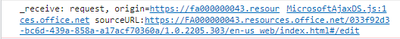- Home
- Microsoft 365
- Excel
- Re: Excel Automate Code Editor Crashes With Frowny Face
Excel Automate Code Editor Crashes With Frowny Face
- Subscribe to RSS Feed
- Mark Discussion as New
- Mark Discussion as Read
- Pin this Discussion for Current User
- Bookmark
- Subscribe
- Printer Friendly Page
- Mark as New
- Bookmark
- Subscribe
- Mute
- Subscribe to RSS Feed
- Permalink
- Report Inappropriate Content
May 09 2022 06:08 PM - edited May 09 2022 06:40 PM
When I try to open a particular script that previously loaded, it crashes with a frowny face.
It stays open long enough for me to copy the script or to paste in a new script and save it if I manage to do so quickly. If I copy the text to a new script it does the same thing. Other scripts can be edited and run. In the developer console, this appears:
$value error
HTTP/1.1 404 Not Found Cache-Control: no-cache Transfer-Encoding: chunked Content-Type: application/json Content-Encoding: gzip Vary: Accept-Encoding Strict-Transport-Security: max-age=31536000 request-id: b03c7ba8-33c0-47e3-a19b-755295542163 client-request-id: b03c7ba8-33c0-47e3-a19b-755295542163 x-ms-ags-diagnostic: {"ServerInfo":{"DataCenter":"West US","Slice":"E","Ring":"4","ScaleUnit":"003","RoleInstance":"SJ1PEPF00000D06"}} Access-Control-Allow-Origin: * Access-Control-Expose-Headers: ETag, Location, Preference-Applied, Content-Range, request-id, client-request-id, ReadWriteConsistencyToken, SdkVersion, WWW-Authenticate, x-ms-client-gcc-tenant X-Content-Type-Options: nosniff Date: Tue, 10 May 2022 01:21:42 GMT
GET /v1.0/users/<DELETED>/photo/$value HTTP/1.1 Accept: */* Accept-Encoding: gzip, deflate, br Accept-Language: en-US,en;q=0.9 Authorization: Bearer <DELETED> Connection: keep-alive Host: graph.microsoft.com Origin: https://webshell.suite.office.com Referer: https://webshell.suite.office.com/ Sec-Fetch-Dest: empty Sec-Fetch-Mode: cors Sec-Fetch-Site: cross-site User-Agent: Mozilla/5.0 (Windows NT 6.3; Win64; x64) AppleWebKit/537.36 (KHTML, like Gecko) Chrome/101.0.4951.54 Safari/537.36 Edg/101.0.1210.39 sec-ch-ua: " Not A;Brand";v="99", "Chromium";v="101", "Microsoft Edge";v="101" sec-ch-ua-mobile: ?0 sec-ch-ua-platform: "Windows"
javascript.js error
What causes this behavior? Is there anything I can do about this?
- Labels:
-
Excel
-
Excel for web
-
Office 365
- Mark as New
- Bookmark
- Subscribe
- Mute
- Subscribe to RSS Feed
- Permalink
- Report Inappropriate Content
May 15 2022 04:02 PM
SolutionToday the problem has gone away. The original script is working again.
By a sequence of comment/uncomment/copy/pasting/reload I found that it seemed to be related to the depth of function calls within my script. Reducing the number of functions seemed to allow it to work.
So all good now, cause unknown?
- Mark as New
- Bookmark
- Subscribe
- Mute
- Subscribe to RSS Feed
- Permalink
- Report Inappropriate Content
Jun 03 2022 10:18 AM
Accepted Solutions
- Mark as New
- Bookmark
- Subscribe
- Mute
- Subscribe to RSS Feed
- Permalink
- Report Inappropriate Content
May 15 2022 04:02 PM
SolutionToday the problem has gone away. The original script is working again.
By a sequence of comment/uncomment/copy/pasting/reload I found that it seemed to be related to the depth of function calls within my script. Reducing the number of functions seemed to allow it to work.
So all good now, cause unknown?