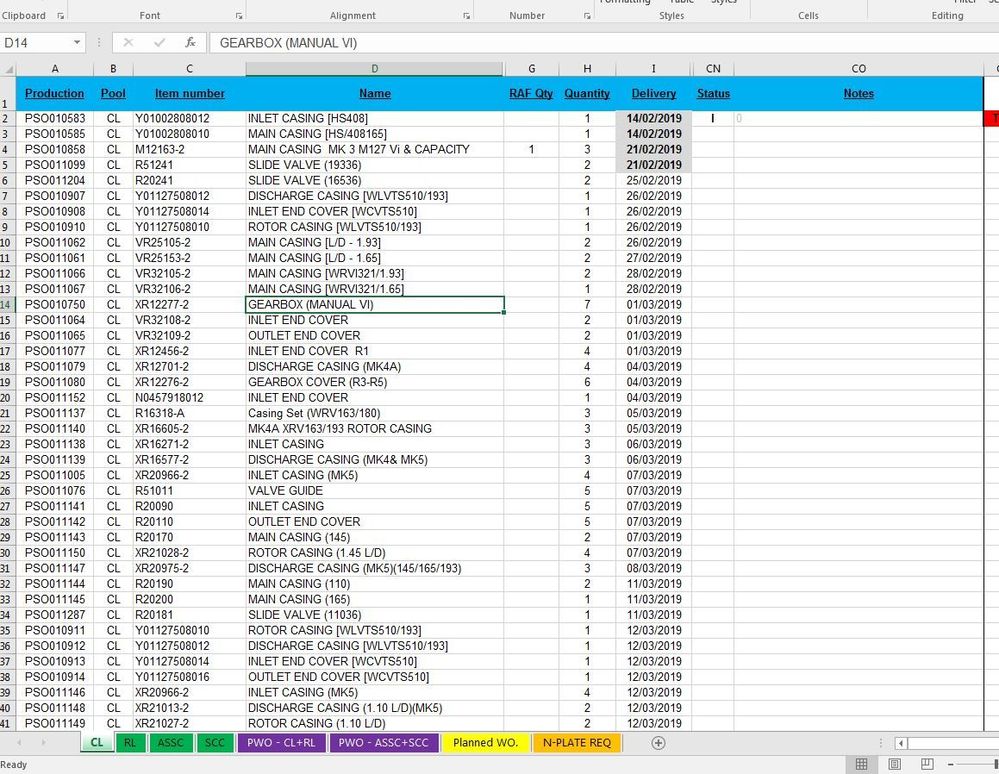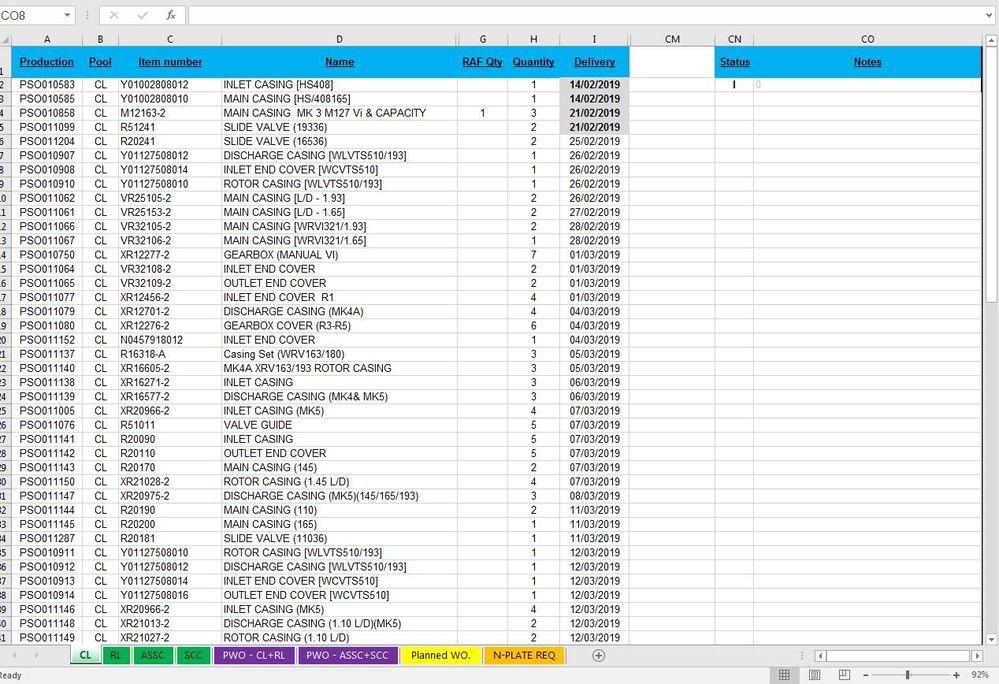- Home
- Microsoft 365
- Excel
- Re: EXCEL AUTOFILL NEXT TO HIDDEN COLUMN
EXCEL AUTOFILL NEXT TO HIDDEN COLUMN
- Subscribe to RSS Feed
- Mark Discussion as New
- Mark Discussion as Read
- Pin this Discussion for Current User
- Bookmark
- Subscribe
- Printer Friendly Page
- Mark as New
- Bookmark
- Subscribe
- Mute
- Subscribe to RSS Feed
- Permalink
- Report Inappropriate Content
Feb 25 2019 01:24 AM - edited Feb 25 2019 07:45 AM
Hi All,
I have just recently been upgraded to Excel 2016 from 2007.
See attached pictures
I could double click the autofill button when highlighting the formulas on the right of the black line and they would fill down to the last row.
The issue I now have is I can no longer do this, the column CM, which is hidden normally, is blank, however, when hidden, it seemed to be fine before in 2007 for the autofill, now it doesn't work.
How can I fix this?
any help would be appreciated
thanks
Sam
- Mark as New
- Bookmark
- Subscribe
- Mute
- Subscribe to RSS Feed
- Permalink
- Report Inappropriate Content
Feb 26 2019 01:12 AM
Hi,
Autofill requires data in the cell immediately to the left for it to work. Otherwise, it doesn't know how far down the page to fill. It will work correctly if you have contiguous blocks of data i.e. no blank rows &/or no blank columns in your data table.
You can also use Fill from the Home Tab --> Editing block and "Fill" option.
In this case you have two options...
1. Delete the column "CM" to get back to a contiguous block or...
2. Move the "thing" you have in "CN2" over to "CM2" use Fill, the way you always used to, then - with the range still highlighted - drag that range back over to column "CN"
Kind regards
N
- Mark as New
- Bookmark
- Subscribe
- Mute
- Subscribe to RSS Feed
- Permalink
- Report Inappropriate Content
Feb 26 2019 02:52 AM
Thanks for your reply, this is a report run out of the Dynamics AX system, that takes up all the hidden columns. the CM info is blank on AX when I copy over, this is run as a report and because when it is usually hidden, it seemed to take the next unhidden column as a autofill reference, but it no longer does.
that's my issue, is it a change in the software? or can I fix it through the settings/code
- Mark as New
- Bookmark
- Subscribe
- Mute
- Subscribe to RSS Feed
- Permalink
- Report Inappropriate Content
Feb 26 2019 06:02 AM
Not sure I can answer this as I don't use Dynamics but, sounds as though it might be Dynamics settings - if it's just been updated and was working for you before. Also, reports that are created from other systems (such as Dynamic AX, Dynamics 365, SQL, Vector etc.) may be set up to add or remove columns. My previous response should solve the problem but will need to be carried out every time you get a new report. If it can be fixed at source (Dynamics) that's the thing you should do. If not, you will need to think of using Power Query in Excel and creating a template - but that takes a little more effort.
:(