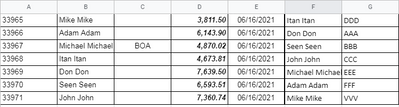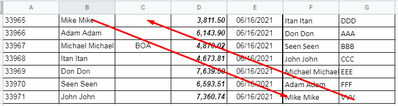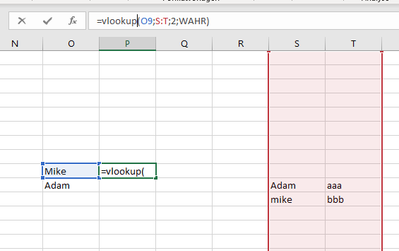- Home
- Microsoft 365
- Excel
- Re: Excel - auto-transfer data between column
Excel - auto-transfer data between column
- Subscribe to RSS Feed
- Mark Discussion as New
- Mark Discussion as Read
- Pin this Discussion for Current User
- Bookmark
- Subscribe
- Printer Friendly Page
- Mark as New
- Bookmark
- Subscribe
- Mute
- Subscribe to RSS Feed
- Permalink
- Report Inappropriate Content
Jun 16 2021 12:08 PM
Hello,
I have column A to G.
In the column B were listed first and the last names in alphabetical order.
In the column F the same first and the last names from column B were listed without any order.
Column C is empty. Column G have data related to the column F.
What I need?
I need the name from column B to be recognized from column F and the data from column G to be automatically assigned to the column C.
Please see the screenshot below.
From the screenshots: B1 to be recognized from F (in this case F7) and G7 to be automatically added to C1.
B2 to be recognized as F6 and G6 to be automatically added to C2.
The most important is data from column B to be recognized in F if that is possible.
Any help is much appreciated.
Thank you!
- Mark as New
- Bookmark
- Subscribe
- Mute
- Subscribe to RSS Feed
- Permalink
- Report Inappropriate Content
Jun 16 2021 01:02 PM
I got a quick question, how many names do you have in column F on your productive excel?
Schnittlauch
- Mark as New
- Bookmark
- Subscribe
- Mute
- Subscribe to RSS Feed
- Permalink
- Report Inappropriate Content
Jun 16 2021 01:17 PM
Thank you for your reply.
In column F I have up to 400 names.
- Mark as New
- Bookmark
- Subscribe
- Mute
- Subscribe to RSS Feed
- Permalink
- Report Inappropriate Content
Jun 16 2021 02:09 PM - edited Jun 16 2021 02:14 PM
SolutionHi @Pedjony,
I think I got it (don't forget to change the formula to your language):
=vlookup(O9;S:T;2;False)
You just have to change the columns and thats it. Please tell me if I met your requirements
Best regards,
Schnittlauch
"First, No system is safe. Second, Aim for the impossible. Third, no Backup, no Mercy" - Schnittlauch
My answer helped you? Don't forget to leave a like. Also mark the answer as solved when your problem is solved. :)
- Mark as New
- Bookmark
- Subscribe
- Mute
- Subscribe to RSS Feed
- Permalink
- Report Inappropriate Content
Jun 16 2021 02:57 PM
Dear @Schnittlauch,
You are a lifesaver :)
This works like a charm.
I really appreciate your help.
Thank you very very much!
- Mark as New
- Bookmark
- Subscribe
- Mute
- Subscribe to RSS Feed
- Permalink
- Report Inappropriate Content
Jun 17 2021 01:36 AM
Accepted Solutions
- Mark as New
- Bookmark
- Subscribe
- Mute
- Subscribe to RSS Feed
- Permalink
- Report Inappropriate Content
Jun 16 2021 02:09 PM - edited Jun 16 2021 02:14 PM
SolutionHi @Pedjony,
I think I got it (don't forget to change the formula to your language):
=vlookup(O9;S:T;2;False)
You just have to change the columns and thats it. Please tell me if I met your requirements
Best regards,
Schnittlauch
"First, No system is safe. Second, Aim for the impossible. Third, no Backup, no Mercy" - Schnittlauch
My answer helped you? Don't forget to leave a like. Also mark the answer as solved when your problem is solved. :)