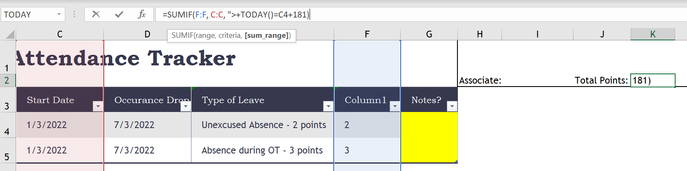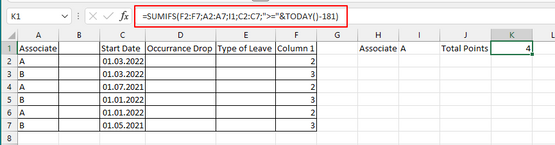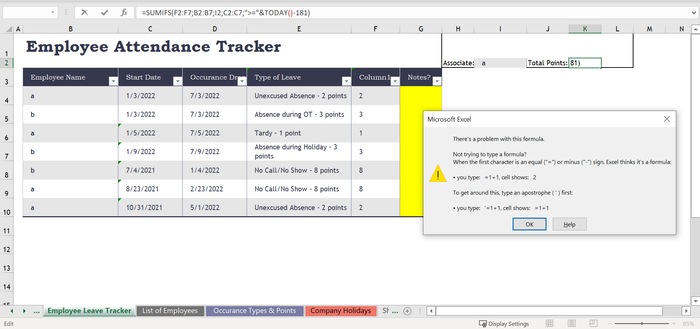- Home
- Microsoft 365
- Excel
- Re: Excel Attendance Formula Help: Sum of attendance points for all dates w/in 6 months of infractio
Excel Attendance Formula Help: Sum of attendance points for all dates w/in 6 months of infraction
- Subscribe to RSS Feed
- Mark Discussion as New
- Mark Discussion as Read
- Pin this Discussion for Current User
- Bookmark
- Subscribe
- Printer Friendly Page
- Mark as New
- Bookmark
- Subscribe
- Mute
- Subscribe to RSS Feed
- Permalink
- Report Inappropriate Content
Mar 15 2022 09:57 PM
I need a formula to add sum of all points from f column. 1 constraint are Points dropping off after 6 months (180 days plus 1 inclusive date) from start date, and if points are within the TODAY date, points will be added to sum total.
On the same sheet "Attendance Tracker" I added a segment to pull an employee/associate/EE (I2) and Total Points (k2), and attempted to add a SUMIF formula but it error outs. I appreciate some guidance and assistance.
And then I'll need the points to pop up when I pull the associate/employee/EE in the drop box in I2.
- Labels:
-
Formulas and Functions
- Mark as New
- Bookmark
- Subscribe
- Mute
- Subscribe to RSS Feed
- Permalink
- Report Inappropriate Content
Mar 16 2022 12:30 AM
- Mark as New
- Bookmark
- Subscribe
- Mute
- Subscribe to RSS Feed
- Permalink
- Report Inappropriate Content
Mar 16 2022 06:03 AM
TY. I got an error I tried the formula but noticed it was in the wrong cell/s so I modified but either didn't work. Error came up.
I really appreciate you!
- Mark as New
- Bookmark
- Subscribe
- Mute
- Subscribe to RSS Feed
- Permalink
- Report Inappropriate Content
Mar 17 2022 05:48 AM
SolutionHi@CBHRBP
depending on your local settings, it might be that you need to replace the ; with , in the formula.
So instead of
=SUMIFS(F2:F7;A2:A7;I1;C2:C7;">="&TODAY()-181)
it might be
=SUMIFS(F2:F7,A2:A7,I1,C2:C7,">="&TODAY()-181)
The other thing is, that you need to adjust the cell references to the real situation in your worksheet. When I look at your screenshot, it should be
=SUMIFS(F4:F10,A4:A10,I2,C4:C10,">="&TODAY()-181)
- Mark as New
- Bookmark
- Subscribe
- Mute
- Subscribe to RSS Feed
- Permalink
- Report Inappropriate Content
Mar 17 2022 07:33 AM
Accepted Solutions
- Mark as New
- Bookmark
- Subscribe
- Mute
- Subscribe to RSS Feed
- Permalink
- Report Inappropriate Content
Mar 17 2022 05:48 AM
SolutionHi@CBHRBP
depending on your local settings, it might be that you need to replace the ; with , in the formula.
So instead of
=SUMIFS(F2:F7;A2:A7;I1;C2:C7;">="&TODAY()-181)
it might be
=SUMIFS(F2:F7,A2:A7,I1,C2:C7,">="&TODAY()-181)
The other thing is, that you need to adjust the cell references to the real situation in your worksheet. When I look at your screenshot, it should be
=SUMIFS(F4:F10,A4:A10,I2,C4:C10,">="&TODAY()-181)