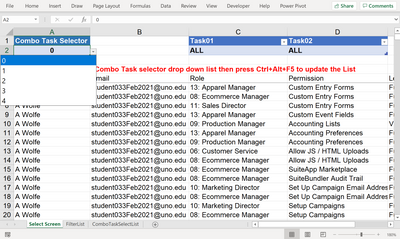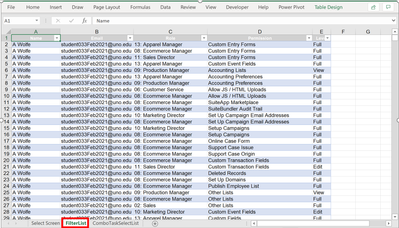- Home
- Microsoft 365
- Excel
- Excel Advice - Finding prohibited combinations of permissions among employees
Excel Advice - Finding prohibited combinations of permissions among employees
- Subscribe to RSS Feed
- Mark Discussion as New
- Mark Discussion as Read
- Pin this Discussion for Current User
- Bookmark
- Subscribe
- Printer Friendly Page
- Mark as New
- Bookmark
- Subscribe
- Mute
- Subscribe to RSS Feed
- Permalink
- Report Inappropriate Content
Apr 21 2021 02:20 PM
Hello guys,
From the attached table, I need to find employees (with the same name) who have the following prohibited combinations of permissions:
"Credit Memo" + "Customers"
"Create Vendor Bills" + "Vendors"
"Make Journal Entry" + "Journal Approval"
"Check" + "Vendors"
In other words, I need to filter the table by employees and see if each employee has one of four (or all four) prohibited combinations in the field "Permission."
I was hoping to see something like that or similar in the final report:
| Prohibited Combinations: | ||
| "Credit Memo" + "Customers" | A Wolfe | Edgar Manas |
| "Create Vendor Bills" + "Vendors" | A Wolfe | Hasan Yorukoglu |
| "Make Journal Entry" + "Journal Approval" | Ximena Colla | Edgar Manas |
| "Check" + "Vendors" | Hasan Yorukoglu |
Could you please give me an advise? (field "Level" is ignored for this task)
I would appreciate any help. Thank you.
- Mark as New
- Bookmark
- Subscribe
- Mute
- Subscribe to RSS Feed
- Permalink
- Report Inappropriate Content
May 15 2021 02:29 AM
I modified your workbook to have a Combo Task Selector drop down list:
Combo# | Task1 | Task2 |
0 | ALL | ALL |
1 | Credit Memo | Customers |
2 | Create Vendor Bills | Vendors |
3 | Make Journal Entry | Journal Approval |
4 | Check | Vendors |
To replace the report, paste the new or updated report in the FilterList Tab:
You can also update the drop down list in the ComboTaskSelectList Tab.
Let me know if you have any questions.
Cheers