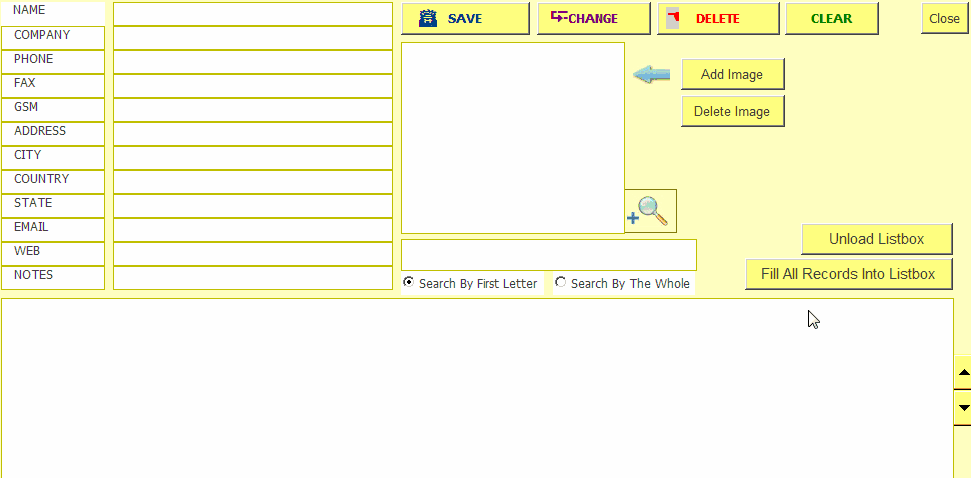- Subscribe to RSS Feed
- Mark Discussion as New
- Mark Discussion as Read
- Pin this Discussion for Current User
- Bookmark
- Subscribe
- Printer Friendly Page
- Mark as New
- Bookmark
- Subscribe
- Mute
- Subscribe to RSS Feed
- Permalink
- Report Inappropriate Content
Jan 11 2021 09:58 AM
In the advanced address book we created ;
- A new record can be added via textboxes. If this record has been saved before, VBA codes will give a warning.
- In column A,The sequential numbers are assigned for each record .
- The record can be changed.
- The records are listed on the listbox, the details of the item selected from the listbox are displayed in the textboxes.
- User can search for the names of the records in the worksheet,the results found are listed in the listbox.
The pictures can be added for the contacts in this address book. In Excel address book userform, the original size of the pictures is get and the picture can be viewed in its original size on another userform.
Details and sample files at : Address book with image