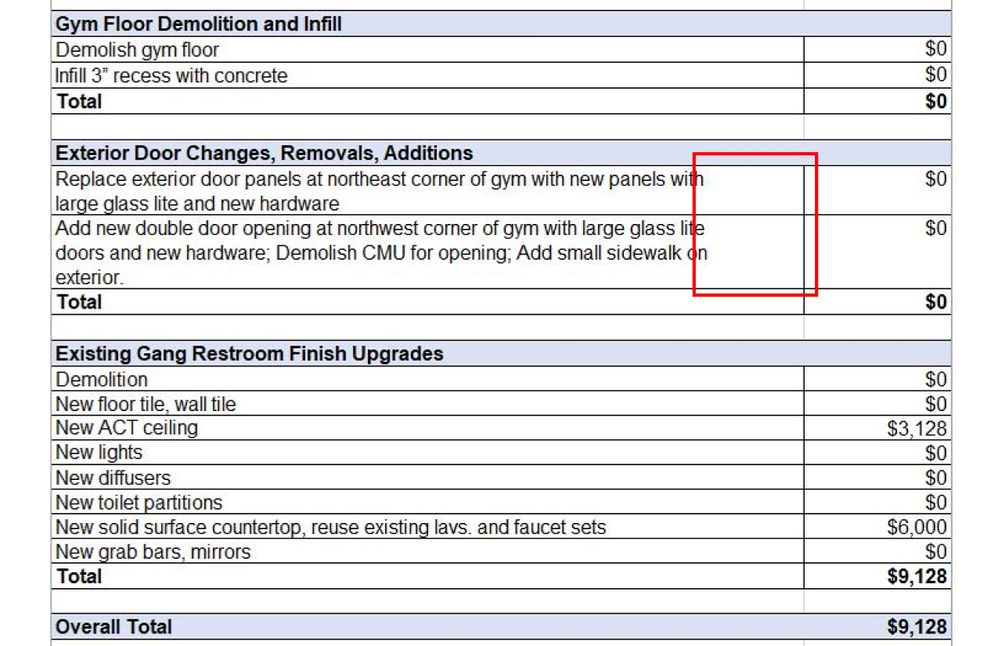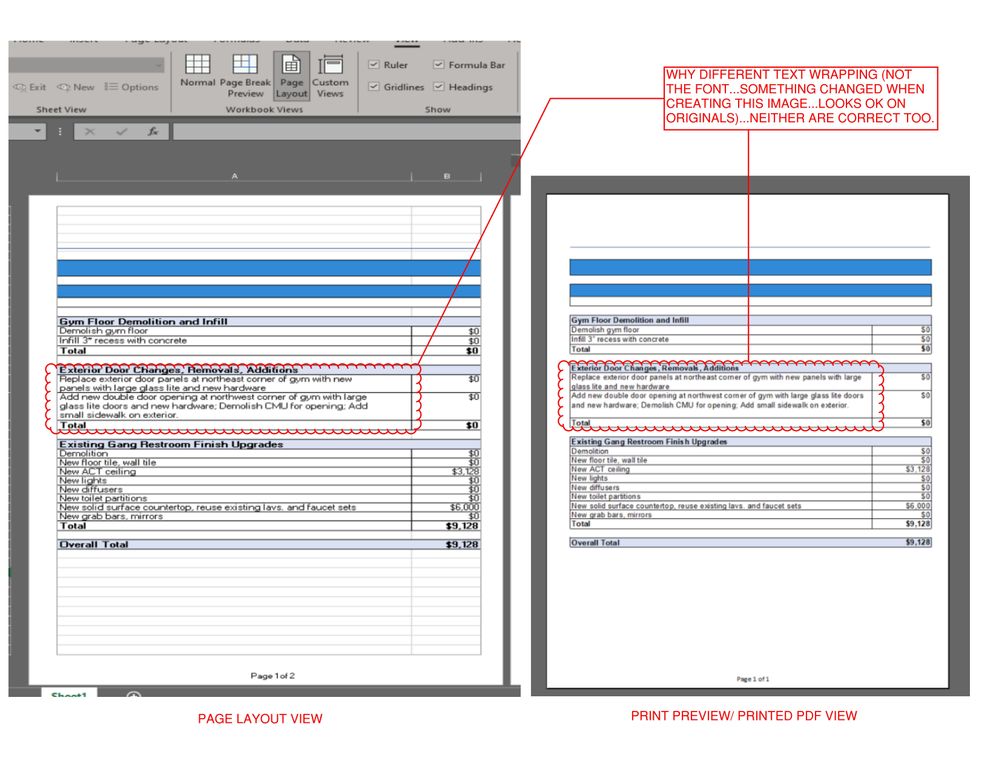- Home
- Microsoft 365
- Excel
- Re: Excel 365 text wrap issues, and page layout view vs print preview view issue
Excel 365 text wrap issues, and page layout view vs print preview view issue
- Subscribe to RSS Feed
- Mark Discussion as New
- Mark Discussion as Read
- Pin this Discussion for Current User
- Bookmark
- Subscribe
- Printer Friendly Page
- Mark as New
- Bookmark
- Subscribe
- Mute
- Subscribe to RSS Feed
- Permalink
- Report Inappropriate Content
Oct 29 2021 07:58 AM
1. Page Layout View...Unmerged cell, text set to wrap, alignment set up to top and left...text doesn't fill width of cell (see attached image 'Excel Questions File - item 1.jpg").
2. Page Layout view doesn't match print preview view. How do I get these to match? And...neither look correct (see attached image "Excel Questions File - item 2.jpg")
3. Print Preview View/ and printed PFD...Unmerged cell, text set to wrap, alignment set up to top and left...cell height not adjusted to text (see attached image "Excel Questions File - item 3.jpg").
Mostly new to using Excel...appreciate any input.
John
- Labels:
-
Excel
- Mark as New
- Bookmark
- Subscribe
- Mute
- Subscribe to RSS Feed
- Permalink
- Report Inappropriate Content
Oct 29 2021 02:37 PM
It's not really clear why what you're experiencing--differences between different views--is a problem. Excel is adjusting to the circumstances and different views, print settings. But it isn't "wrong" per se, is it. Just different.
If you have a specific layout in mind, specific words you want on one line, not on the next or prior, let us know. But this looks like a legitimate estimate sheet for a work project as is.
Or am I missing something?
- Mark as New
- Bookmark
- Subscribe
- Mute
- Subscribe to RSS Feed
- Permalink
- Report Inappropriate Content
Nov 01 2021 10:53 AM
The file will function as is...it's not a problem, more aesthetics I guess. Was just looking for a solution to the issues presented...why the text wrap feature doesn't work properly, and why there isn't a view available that actually matches what will be printed.
Specific layouts?
Item 1 - Have the indicated text fill the column width and wrap.
Item 2 - Have the layout view match the actual printed view/ print.
Item 3 - Have the indicated text fill the column height and wrap.
Just thought i was doing something wrong. If there's no solution, so be it.
Appreciate the input.
John
- Mark as New
- Bookmark
- Subscribe
- Mute
- Subscribe to RSS Feed
- Permalink
- Report Inappropriate Content
Jun 17 2022 04:27 AM
- Mark as New
- Bookmark
- Subscribe
- Mute
- Subscribe to RSS Feed
- Permalink
- Report Inappropriate Content
Jun 20 2022 05:24 AM
@Manisha327 ...
No...other than trying to use Word instead. Excel is for for numbers, Word is for words....they should rename Excel to "Number".
- Mark as New
- Bookmark
- Subscribe
- Mute
- Subscribe to RSS Feed
- Permalink
- Report Inappropriate Content
Feb 09 2023 09:50 AM
- Mark as New
- Bookmark
- Subscribe
- Mute
- Subscribe to RSS Feed
- Permalink
- Report Inappropriate Content
Feb 09 2023 09:56 AM
@ratherbehome Thanks...will give it a try.