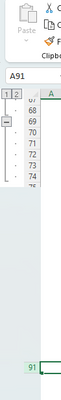- Subscribe to RSS Feed
- Mark Discussion as New
- Mark Discussion as Read
- Pin this Discussion for Current User
- Bookmark
- Subscribe
- Printer Friendly Page
- Mark as New
- Bookmark
- Subscribe
- Mute
- Subscribe to RSS Feed
- Permalink
- Report Inappropriate Content
May 04 2023 06:26 AM
Hi,
Any idea's what to do when excel row numbers are disappearing (and getting back when I move cursor on the row numbers). I did't have this problem with Excel 2019. It doesn't matter if excel file size is small or large. Also, "ok"/"cancel" buttons inside dialog boxes are not showing/are appearing slowly (eg. when deleting worksheet and the box opens). Excel 365 is up to date, I have Windows 11 (also up to date) and computer is 2 years old Lenovo Thinkpad.
Here is a pic:
Thanks in advance!
- Labels:
-
Excel
-
Office 365
- Mark as New
- Bookmark
- Subscribe
- Mute
- Subscribe to RSS Feed
- Permalink
- Report Inappropriate Content
May 08 2023 01:06 AM
One possible solution to restore missing row numbers and column letters is to go to the View tab and click on Headings in the Show group. This will toggle the display of row numbers and column letters on and off.
Another possible solution is…You may want to try updating your graphics drivers .
Or
I hope this helps!
- Mark as New
- Bookmark
- Subscribe
- Mute
- Subscribe to RSS Feed
- Permalink
- Report Inappropriate Content
- Mark as New
- Bookmark
- Subscribe
- Mute
- Subscribe to RSS Feed
- Permalink
- Report Inappropriate Content
May 19 2023 12:00 AM
@NikolinoDE Repairing an Office worked. Thank you so much!
- Mark as New
- Bookmark
- Subscribe
- Mute
- Subscribe to RSS Feed
- Permalink
- Report Inappropriate Content
May 19 2023 01:22 AM
I wish you continued success with Excel.