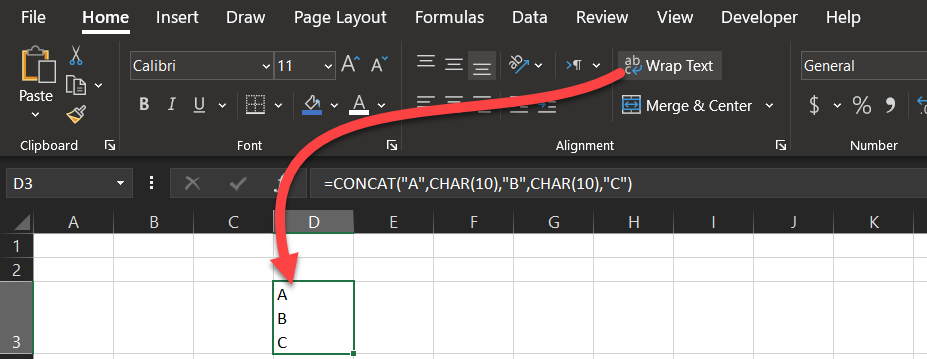- Home
- Microsoft 365
- Excel
- Re: Excel 365 Insider (2004 Click to run) CONCAT function with CHAR(10) to insert line feed not work
Excel 365 Insider (2004 Click to run) CONCAT function with CHAR(10) to insert line feed not working
- Subscribe to RSS Feed
- Mark Discussion as New
- Mark Discussion as Read
- Pin this Discussion for Current User
- Bookmark
- Subscribe
- Printer Friendly Page
- Mark as New
- Bookmark
- Subscribe
- Mute
- Subscribe to RSS Feed
- Permalink
- Report Inappropriate Content
Apr 05 2020 06:56 PM
I'm attempting to insert line feeds into text using a function. From everything I can find the CHAR(10) used within CONCAT, TEXTJOIN or plain old "&" should give me the results I'm looking for but... NOT.
My test code is =CONCAT("A",CHAR(10),"B",CHAR(10),"C")
The expected result is:
A
B
C
The actual result is ABC
TEXTJOIN and "&" gives me the same result
I've copied and pasted sample formulas but my results are totally different from the examples.
PC, Windows 10 Pro Excel 365 Insider (Not online) All update applied
Help anyone, please
Thanks, TheOldPuterMan (AKA John)
- Labels:
-
Formulas and Functions
- Mark as New
- Bookmark
- Subscribe
- Mute
- Subscribe to RSS Feed
- Permalink
- Report Inappropriate Content
Apr 05 2020 07:26 PM
Solution
You formula is correct, you need to wrap text
Regards, Faraz Shaikh | MCT, MIE, MOS Master, Excel Expert
If you find the above solution resolved your query don't forget mark as Official Answer.
- Mark as New
- Bookmark
- Subscribe
- Mute
- Subscribe to RSS Feed
- Permalink
- Report Inappropriate Content
Apr 05 2020 07:37 PM
TheOldPuterMan
- Mark as New
- Bookmark
- Subscribe
- Mute
- Subscribe to RSS Feed
- Permalink
- Report Inappropriate Content
Apr 16 2020 09:19 PM
Uhhhh Doh! in the vernacular of Homer Simpson
My Bad on that, I presumed that the line feed would be automatic. Kinda shows my age huh. Used to work on the old Dot Matrix keyboards I used long ago and on ASCII based terminals. I've been around a long time and every now and again it shows.
The OldPuterMan AKA John
Accepted Solutions
- Mark as New
- Bookmark
- Subscribe
- Mute
- Subscribe to RSS Feed
- Permalink
- Report Inappropriate Content
Apr 05 2020 07:26 PM
Solution
You formula is correct, you need to wrap text
Regards, Faraz Shaikh | MCT, MIE, MOS Master, Excel Expert
If you find the above solution resolved your query don't forget mark as Official Answer.