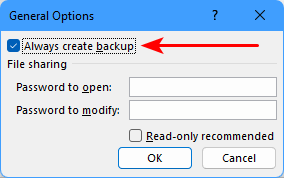- Home
- Microsoft 365
- Excel
- Re: Excel 2019 Save As - More Options
Excel 2019 Save As - More Options
- Subscribe to RSS Feed
- Mark Discussion as New
- Mark Discussion as Read
- Pin this Discussion for Current User
- Bookmark
- Subscribe
- Printer Friendly Page
- Mark as New
- Bookmark
- Subscribe
- Mute
- Subscribe to RSS Feed
- Permalink
- Report Inappropriate Content
Oct 24 2021 07:20 AM
Windows 10 Enterprise 21H1
Microsoft Excel 2019
I want to save an excel file to My Google Drive and automatically backup that same file to an external hard drive on my PC.
Here is what I found...
Follow these steps to set up an automatic backup for your key Excel workbooks:
With the file open, choose File > Save As.
Click “More options…” under the save location.
Choose the Tools button then General Options in the Save As dialog window.
Check the box next to “Always create backup“
Click OK.
When I choose File > Save As I do not see "More Options". Why? What do I need to do to "Always create backup"?
HELP
- Labels:
-
Excel
- Mark as New
- Bookmark
- Subscribe
- Mute
- Subscribe to RSS Feed
- Permalink
- Report Inappropriate Content
Oct 24 2021 07:37 AM
In Excel for Windows, there is a Tools dropdown to the left of the Save button in the Save As dialog.
The third option in the dropdown menu is General Options...
The dialog contains a check box 'Always create backup'.
It won't do what you want, however. Each time you save the workbook, it will save a backup copy in the same folder as the workbook itself. You cannot choose another target folder. You'd need to use VBA code for that.