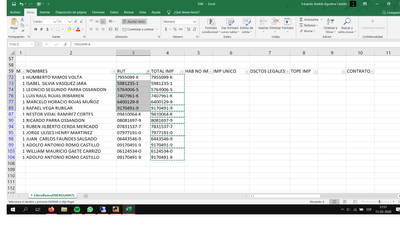Turn on suggestions
Auto-suggest helps you quickly narrow down your search results by suggesting possible matches as you type.
SOLVED
Home
- Home
- Microsoft 365
- Excel
- Excel 2019 doesn't let me Copy and Paste all formulas
Excel 2019 doesn't let me Copy and Paste all formulas
Discussion Options
- Subscribe to RSS Feed
- Mark Discussion as New
- Mark Discussion as Read
- Pin this Discussion for Current User
- Bookmark
- Subscribe
- Printer Friendly Page
- Mark as New
- Bookmark
- Subscribe
- Mute
- Subscribe to RSS Feed
- Permalink
- Report Inappropriate Content
Mar 11 2020 08:44 AM
Well, recently I acquired Excel 2019 and its recent updates and then ...when I copy a formula in Excel, the punctuated cells appear to me and not in its complete one (which already seems strange to me) ... and when pasting in another cell , they do not stick in their entirety, if not, the first 4 nothing more, I need to know how I can copy ALL of them and that they stick in their entirety, since if I work with giant tables I cannot be wasting time in reviewing the copies of the data.
Thank you very much and I hope you can help me!
Attached photo of what happens to me in Excel.
Labels:
- Labels:
-
Excel
-
Formulas and Functions
-
Office 365
3 Replies
- Mark as New
- Bookmark
- Subscribe
- Mute
- Subscribe to RSS Feed
- Permalink
- Report Inappropriate Content
Mar 11 2020 08:47 AM
The rest of what has been copied has been pasted on to the rows which are currently filtered out. If you clear the filter you will see that the pasted cells are there.
- Mark as New
- Bookmark
- Subscribe
- Mute
- Subscribe to RSS Feed
- Permalink
- Report Inappropriate Content
Mar 11 2020 08:54 AM
@Savia Unfortunately, it does not continue down and does not stick completely with the filter as it did in Excel 2016 :(
best response confirmed by
Zendort (Copper Contributor)
- Mark as New
- Bookmark
- Subscribe
- Mute
- Subscribe to RSS Feed
- Permalink
- Report Inappropriate Content
Mar 11 2020 09:10 AM
Solution
To only select the visible cells, not the filtered out ones, try pressing Alt ;
1 best response
Accepted Solutions
best response confirmed by
Zendort (Copper Contributor)
- Mark as New
- Bookmark
- Subscribe
- Mute
- Subscribe to RSS Feed
- Permalink
- Report Inappropriate Content
Mar 11 2020 09:10 AM
Solution
To only select the visible cells, not the filtered out ones, try pressing Alt ;