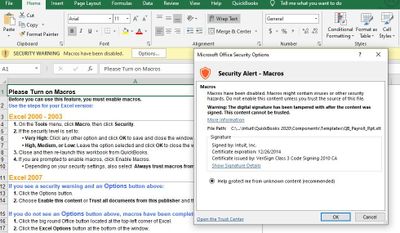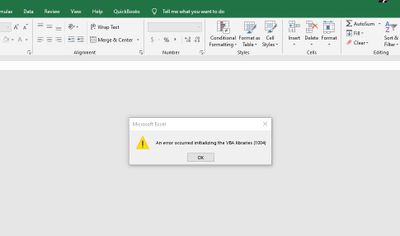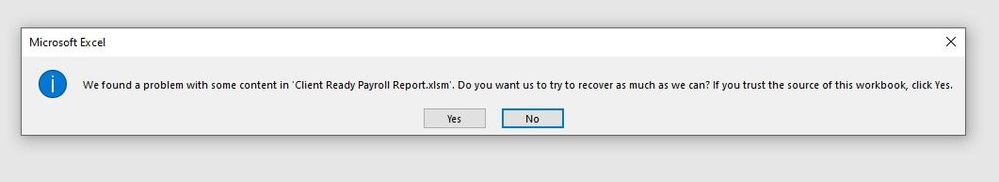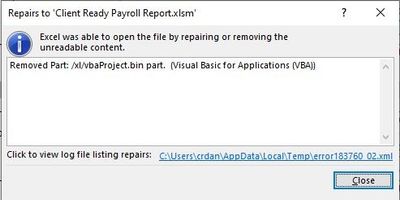- Home
- Microsoft 365
- Excel
- Re: Excel 2016 macros and VBA broken after update
Excel 2016 macros and VBA broken after update
- Subscribe to RSS Feed
- Mark Discussion as New
- Mark Discussion as Read
- Pin this Discussion for Current User
- Bookmark
- Subscribe
- Printer Friendly Page
- Mark as New
- Bookmark
- Subscribe
- Mute
- Subscribe to RSS Feed
- Permalink
- Report Inappropriate Content
Aug 12 2020 01:07 PM - edited Aug 12 2020 01:19 PM
I let windows 10 restart and install a major update today and afterwords, I cannot run macros and I get VBA errors. I depend on macro enabled workbooks to pull data from other sources to create reports. I usually see a yellow security warning bar notifying me of macros being disabled and a button to enable them for the document. Now, after the update, I see the yellow bar and only a button for "options". Clicking on this bring up the Microsoft Office Security Options window. I have no option here to enable the macros. I have tried enabling all macros in the Trust Center and this just gives me VBA errors (1004). Can anyone point me in the right direction to get this fixed so macros can run?
Initial screen when opening the xlsm file with default settings after I click on "Options..."
What I see if I enable all macros in the trust center
On the xlsm file I am trying to open, I get the following messages:
If I click yes to that pop-up, I get this message:
The log file referenced contains the following info:
<?xml version="1.0" encoding="UTF-8" standalone="yes"?>
<recoveryLog xmlns="http://schemas.openxmlformats.org/spreadsheetml/2006/main"><logFileName>error183760_01.xml</logFileName><summary>Errors were detected in file 'G:\[file location]\Client Ready Payroll Report.xlsm'</summary><removedParts><removedPart>Removed Part: /xl/vbaProject.bin part. (Visual Basic for Applications (VBA))</removedPart></removedParts></recoveryLog>
- Labels:
-
Excel
-
Macros and VBA
- Mark as New
- Bookmark
- Subscribe
- Mute
- Subscribe to RSS Feed
- Permalink
- Report Inappropriate Content
Aug 12 2020 05:28 PM
What ended up fixing the macros settings and VBA was doing an online repair install of the Office 2016 suite. I lost all the recent file history but it did fix the issue I was having. I just wish Microsoft would not put out an windows update that would break it's own apps. Not much to ask is it?