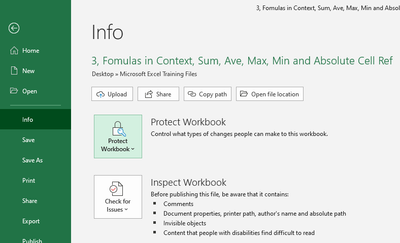- Subscribe to RSS Feed
- Mark Discussion as New
- Mark Discussion as Read
- Pin this Discussion for Current User
- Bookmark
- Subscribe
- Printer Friendly Page
- Mark as New
- Bookmark
- Subscribe
- Mute
- Subscribe to RSS Feed
- Permalink
- Report Inappropriate Content
Jun 06 2020 04:46 AM
Hi
I know I can protect files and workbooks but
is there any way I can password protect the entire Excel program so that someone cannot open up Excel without a password. I do not want anyone opening up any files I have saved in the program.
Many thanks for your help.
Regards
- Labels:
-
Excel
- Mark as New
- Bookmark
- Subscribe
- Mute
- Subscribe to RSS Feed
- Permalink
- Report Inappropriate Content
Jun 06 2020 05:19 AM
That sounds like a question for your network administrator (assuming you're asking about something at work). I don't think Excel per se can be locked. But access to any of your files is something you or a network admin should be able to control, but it's not an Excel question.
If you're talking of your home computer, that too is another question. I've never even worried about it, because my files are secure from prying eyes, including those in the cloud (OneDrive, iCloud). I can grant access to selected people, and have done so, but unless I do they're secure.
So unless you've got some unusual circumstances, I'm pretty sure you've come to the wrong place. Maybe you could say more about the sources of your concern.
- Mark as New
- Bookmark
- Subscribe
- Mute
- Subscribe to RSS Feed
- Permalink
- Report Inappropriate Content
Jun 06 2020 05:51 AM
Hello@chesjak34
To password your Excel workbook:
Click on File
Select Info
Click on Protect Workbook drop-down
Select Encrypt with Password
Type in the Password and Confirm Password
Click OK
Close the Workbook
Next type you reopen the Workbook, it will request for Password to gain access