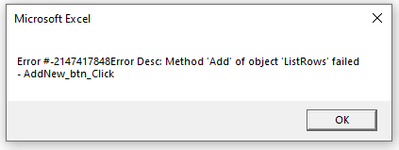- Home
- Microsoft 365
- Excel
- Excel 2007 .xlsm Workbook crashes in Excel 365
Excel 2007 .xlsm Workbook crashes in Excel 365
- Subscribe to RSS Feed
- Mark Discussion as New
- Mark Discussion as Read
- Pin this Discussion for Current User
- Bookmark
- Subscribe
- Printer Friendly Page
- Mark as New
- Bookmark
- Subscribe
- Mute
- Subscribe to RSS Feed
- Permalink
- Report Inappropriate Content
Apr 14 2020 08:38 AM - edited Apr 14 2020 11:26 AM
I have a Workbook created in Excel 2007 that will not work in Excel 365
The problem seems to come from adding and removing rows in tables
The program will add the data to the table but on the 3rd or 4th add the code will crash and gives me the following error message.
After that the I cannot continue with the program as it will not respond so I have to close and reopen.
So far I have not found related information on google or other sites.
Update: Additional googling and it seems this has been going on since at least 2010. Seems like it would be fixed by now or at least notice that there is a glitch in the Listsobjects so don't use them.
- Labels:
-
Macros and VBA