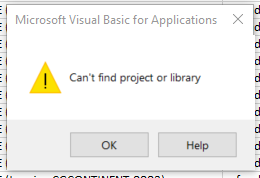- Subscribe to RSS Feed
- Mark Discussion as New
- Mark Discussion as Read
- Pin this Discussion for Current User
- Bookmark
- Subscribe
- Printer Friendly Page
- Mark as New
- Bookmark
- Subscribe
- Mute
- Subscribe to RSS Feed
- Permalink
- Report Inappropriate Content
Feb 02 2021 12:46 PM
Hi guys!
I am getting the following error message when trying to save a macro-enabled file (using fairly simple macros)
After I press continue, I get the following message:
When I go into VBA, either I cannot access the references or there is nothing "MISSING" to select.
This has happened many times with the file and I've gotten around it by either updating Excel for updates, or by restore previous versions, but the issue keeps happening after a few days. I want to fix the underlying issue.
Any ideas on what's causing the issue?
- Labels:
-
Excel
- Mark as New
- Bookmark
- Subscribe
- Mute
- Subscribe to RSS Feed
- Permalink
- Report Inappropriate Content
May 19 2021 10:18 AM
- Mark as New
- Bookmark
- Subscribe
- Mute
- Subscribe to RSS Feed
- Permalink
- Report Inappropriate Content
May 19 2021 10:46 AM
- Mark as New
- Bookmark
- Subscribe
- Mute
- Subscribe to RSS Feed
- Permalink
- Report Inappropriate Content
Jun 27 2023 01:03 PM