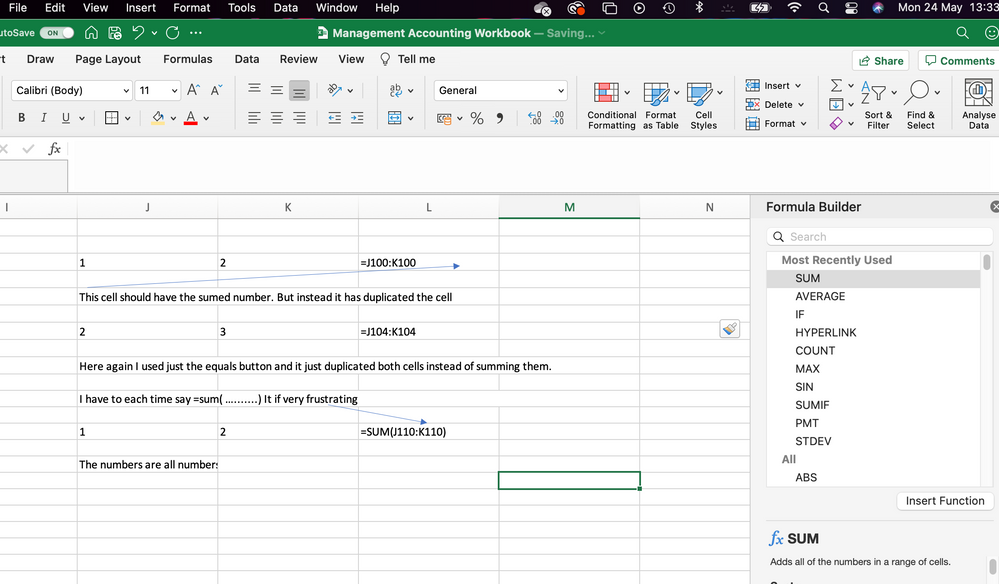- Home
- Microsoft 365
- Excel
- Re: Error with equals function creates a spill instead of summing all the numbers
Error with equals function creates a spill instead of summing all the numbers
- Subscribe to RSS Feed
- Mark Discussion as New
- Mark Discussion as Read
- Pin this Discussion for Current User
- Bookmark
- Subscribe
- Printer Friendly Page
- Mark as New
- Bookmark
- Subscribe
- Mute
- Subscribe to RSS Feed
- Permalink
- Report Inappropriate Content
May 24 2021 03:39 AM
I moved onto a Mac and I downloaded Office 365.
Before when I used Windows I could simply select a cell and type = and then select the cells I wanted to sum. It would sum automatically.
Now on my mac when I type = and select the cells I want to add it just copies and pastes the cells as a I copied them.
Like when you select a cell and say = then select another cell. The one cells data is equal to the one you selected.
In the pictures you can see I have attached showing the formulas and then what the solutions are.
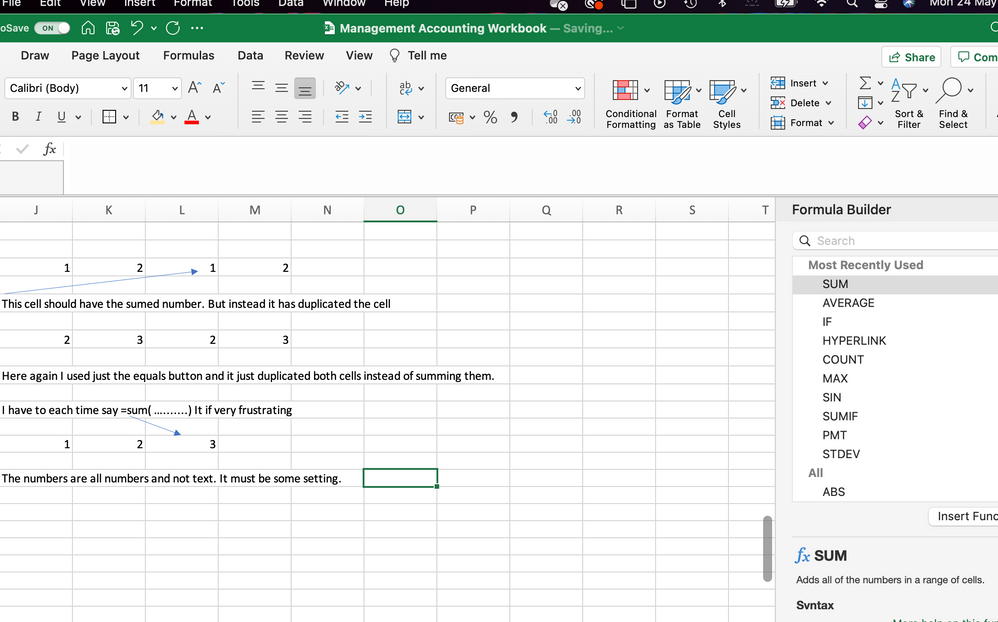
- Labels:
-
Excel on Mac
-
Formulas and Functions
- Mark as New
- Bookmark
- Subscribe
- Mute
- Subscribe to RSS Feed
- Permalink
- Report Inappropriate Content
May 24 2021 04:52 AM
I have been using Excel for Windows for more than 25 years now. Typing = and then pointing to a range of cells have never resulted in a sum for me. For example, if I point to J100:K100, Excel creates the formula =J100:K100, just like you describe on the Mac...
But if I enter numbers in J100:K100, then select J100:K100 and press Alt+=, Excel inserts the formula =SUM(J100:K100) in the cell to the right, L100. The same happens if I select L100 and press Al+=