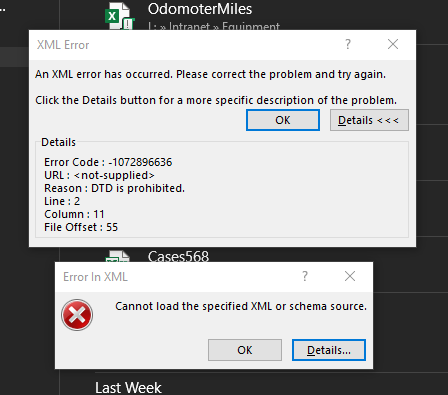- Home
- Microsoft 365
- Excel
- Error opening XML file in Excel
Error opening XML file in Excel
- Subscribe to RSS Feed
- Mark Discussion as New
- Mark Discussion as Read
- Pin this Discussion for Current User
- Bookmark
- Subscribe
- Printer Friendly Page
- Mark as New
- Bookmark
- Subscribe
- Mute
- Subscribe to RSS Feed
- Permalink
- Report Inappropriate Content
Apr 15 2020 07:02 AM
We are running Office 365 and I am having trouble opening an XML file in Excel. Any help would be appreciated.
- Labels:
-
Excel
- Mark as New
- Bookmark
- Subscribe
- Mute
- Subscribe to RSS Feed
- Permalink
- Report Inappropriate Content
Apr 15 2020 07:49 AM
- Mark as New
- Bookmark
- Subscribe
- Mute
- Subscribe to RSS Feed
- Permalink
- Report Inappropriate Content
Apr 15 2020 08:14 AM
SolutionDTD is not supported by Excel 2007 and later. Some workarounds are here https://stackoverflow.com/questions/13854068/dtd-prohibited-in-xml-document-exception.
- Mark as New
- Bookmark
- Subscribe
- Mute
- Subscribe to RSS Feed
- Permalink
- Report Inappropriate Content
Sep 18 2022 03:19 PM
Please help. The data I am using is the exported iWatch data I would like to open on an excel file. It worked the first time I've done this, but it has not worked since.
Accepted Solutions
- Mark as New
- Bookmark
- Subscribe
- Mute
- Subscribe to RSS Feed
- Permalink
- Report Inappropriate Content
Apr 15 2020 08:14 AM
SolutionDTD is not supported by Excel 2007 and later. Some workarounds are here https://stackoverflow.com/questions/13854068/dtd-prohibited-in-xml-document-exception.