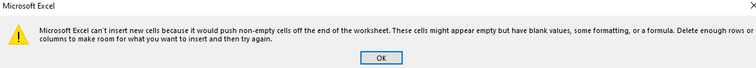- Subscribe to RSS Feed
- Mark Discussion as New
- Mark Discussion as Read
- Pin this Discussion for Current User
- Bookmark
- Subscribe
- Printer Friendly Page
- Mark as New
- Bookmark
- Subscribe
- Mute
- Subscribe to RSS Feed
- Permalink
- Report Inappropriate Content
Apr 07 2022 10:05 AM
I'm receiving this error and have tried everything... I need a spreadsheet with unlimited columns.
Is their anyone out their who can give me the trick?
- Labels:
-
Excel
- Mark as New
- Bookmark
- Subscribe
- Mute
- Subscribe to RSS Feed
- Permalink
- Report Inappropriate Content
Apr 07 2022 10:20 AM
Total number of rows and columns on a worksheet | 1,048,576 rows by 16,384 columns |
Excel specifications and limits
- Mark as New
- Bookmark
- Subscribe
- Mute
- Subscribe to RSS Feed
- Permalink
- Report Inappropriate Content
Apr 07 2022 12:33 PM
Thank you so much for responding! So my workbook has WAY less that 16,000 columns.... but it still keeps giving me the error and won't allow me to add more :( I just can't figure out how to correct that. I currently have less than 50 columns. Any ideas?
- Mark as New
- Bookmark
- Subscribe
- Mute
- Subscribe to RSS Feed
- Permalink
- Report Inappropriate Content
Apr 07 2022 02:06 PM
SolutionReference on Clean Excess Cell Formatting: https://support.microsoft.com/en-us/office/clean-excess-cell-formatting-on-a-worksheet-e744c248-6925...
Otherwise, you'd have to select the rows and columns beyond your data and delete.
- Mark as New
- Bookmark
- Subscribe
- Mute
- Subscribe to RSS Feed
- Permalink
- Report Inappropriate Content
Apr 11 2022 12:38 PM
Accepted Solutions
- Mark as New
- Bookmark
- Subscribe
- Mute
- Subscribe to RSS Feed
- Permalink
- Report Inappropriate Content
Apr 07 2022 02:06 PM
SolutionReference on Clean Excess Cell Formatting: https://support.microsoft.com/en-us/office/clean-excess-cell-formatting-on-a-worksheet-e744c248-6925...
Otherwise, you'd have to select the rows and columns beyond your data and delete.