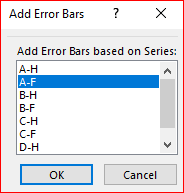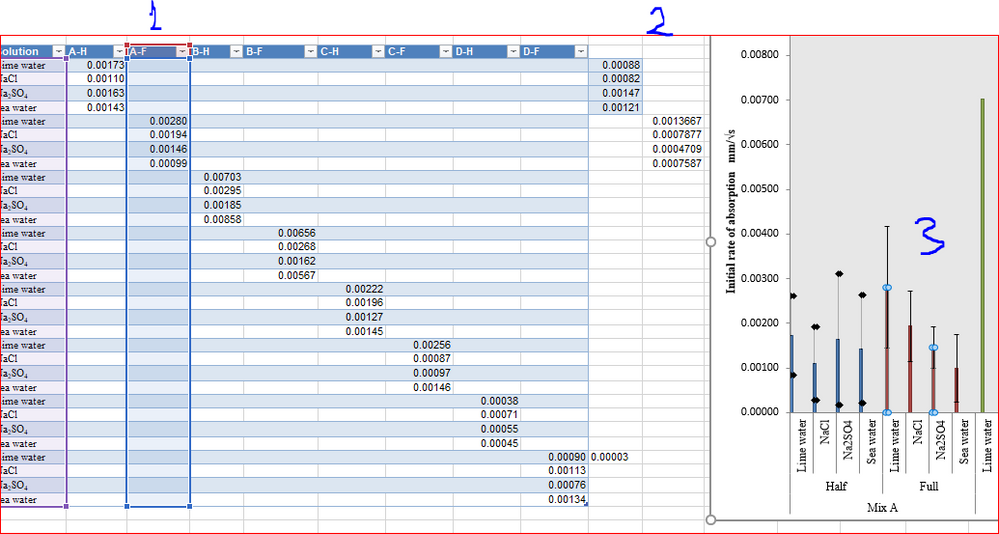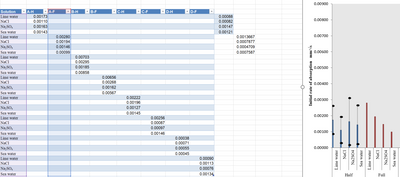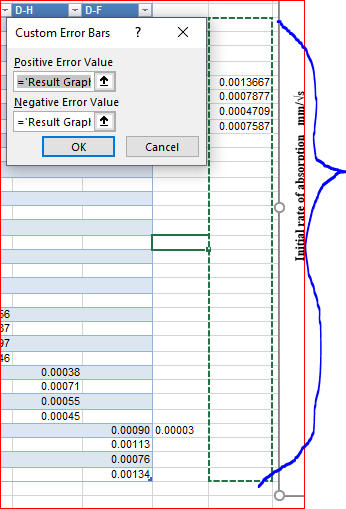- Home
- Microsoft 365
- Excel
- Re: Error bars do not work with custom values - multiple series chart
Error bars do not work with custom values - multiple series chart
- Subscribe to RSS Feed
- Mark Discussion as New
- Mark Discussion as Read
- Pin this Discussion for Current User
- Bookmark
- Subscribe
- Printer Friendly Page
- Mark as New
- Bookmark
- Subscribe
- Mute
- Subscribe to RSS Feed
- Permalink
- Report Inappropriate Content
Nov 09 2019 08:48 AM - edited Nov 09 2019 08:50 AM
I have a bar which has multiple series. Think of it as a number charts combined together.
I created a table which has the 8 series to be plotted. For each series has a std deviation for each value.
Every value is an average of a sample population and as such has a std deviation which I want to plot using error bar options of Excel.
The bug i'm facing is that thee first series takes (plots) the custom error values while all other series show nothing. I tried the view/paint options of the error bars but that did not help. I'm convinced the problem is either a bug or some issue with data "reading" .
I have attached the excel. The first tab "results Graph 03" has the bars I'm talking about.
The first graph is column chart labeled "Sorptivity summary of 3 months specimens grouped by mixture design".In that graph there are the 8 series plotted in it. Labeled in the table columns as A,B,C,D with post-fix H and F each.
For each series i added in Column O a bunch of value which are the standard deviations representing the errors.
I do not need or want to use the std deviation or other features provided by MSFT error bar options. I want to use those custom values as both the plus and the minus ones.
Steps i use
1> Add chart elements > Error options
2> I choose the series
3> for the series i choose "Custom" as the error amount and specifiy the + and -ve as the std deviation in column O.
Nothing happens except for first series A-H
- Labels:
-
Charts
-
error bars
-
Excel
- Mark as New
- Bookmark
- Subscribe
- Mute
- Subscribe to RSS Feed
- Permalink
- Report Inappropriate Content
Nov 09 2019 09:19 AM
You need to restructure your data a bit. Let take A-F series
A-F series takes entire column marked as (1) here
Thus errors are also shall be defined for entire column, it is marked as (2) here, when it'll be shown - you have empty errors for empty values and some for non-zero ones. In your case error values were shifted on empty values and not shown together with them.
- Mark as New
- Bookmark
- Subscribe
- Mute
- Subscribe to RSS Feed
- Permalink
- Report Inappropriate Content
Nov 09 2019 09:30 AM
- Mark as New
- Bookmark
- Subscribe
- Mute
- Subscribe to RSS Feed
- Permalink
- Report Inappropriate Content
Nov 09 2019 09:36 AM
SolutionPlease check the file I attached with previous post. You need to define entire column for error values
- Mark as New
- Bookmark
- Subscribe
- Mute
- Subscribe to RSS Feed
- Permalink
- Report Inappropriate Content
Nov 09 2019 09:40 AM
yes thanks !! @Sergei Baklan
- Mark as New
- Bookmark
- Subscribe
- Mute
- Subscribe to RSS Feed
- Permalink
- Report Inappropriate Content
Nov 09 2019 09:42 AM
@haddad333 , you are welcome
Accepted Solutions
- Mark as New
- Bookmark
- Subscribe
- Mute
- Subscribe to RSS Feed
- Permalink
- Report Inappropriate Content
Nov 09 2019 09:36 AM
SolutionPlease check the file I attached with previous post. You need to define entire column for error values