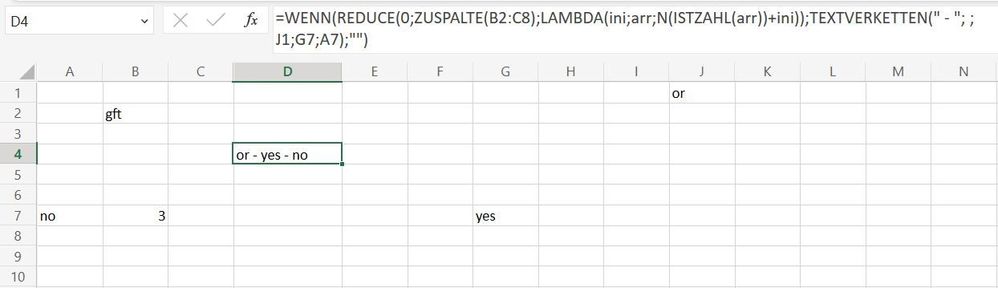- Home
- Microsoft 365
- Excel
- Re: Entered value in range returns multiple values
Entered value in range returns multiple values
- Subscribe to RSS Feed
- Mark Discussion as New
- Mark Discussion as Read
- Pin this Discussion for Current User
- Bookmark
- Subscribe
- Printer Friendly Page
- Mark as New
- Bookmark
- Subscribe
- Mute
- Subscribe to RSS Feed
- Permalink
- Report Inappropriate Content
Apr 26 2023 03:16 PM
I am trying to create something so I don't have to go looking around for all the data when a value is entered in a cell. For example:
Say there is a range of cells, when a numerical value is entered into one cell I want the output to be a list of other cells and their corresponding values.
I have been able to do what I am talking about with this formula:
=If(ISNUMBER(J32), Textjoin(" - ", True, J1,J32,A32))
The problem with this is it is only looking at one cell for a input. I want to scan a range of cells, like (G31:K41).
Anyone know how to scan a range and return the specific info I am looking for when one of those cells in the range has a value?
- Labels:
-
Excel
-
Formulas and Functions
- Mark as New
- Bookmark
- Subscribe
- Mute
- Subscribe to RSS Feed
- Permalink
- Report Inappropriate Content
Apr 26 2023 03:57 PM
=IF(REDUCE(0,TOCOL(B2:C8),LAMBDA(ini,arr,N(ISNUMBER(arr))+ini)),TEXTJOIN(" - ", , J1,G7,A7),"")You can try this formula. If there is at least one cell with a number in range B2:C8 then the TEXTJOIN is returned in cell D4 otherwise D4 is blank.