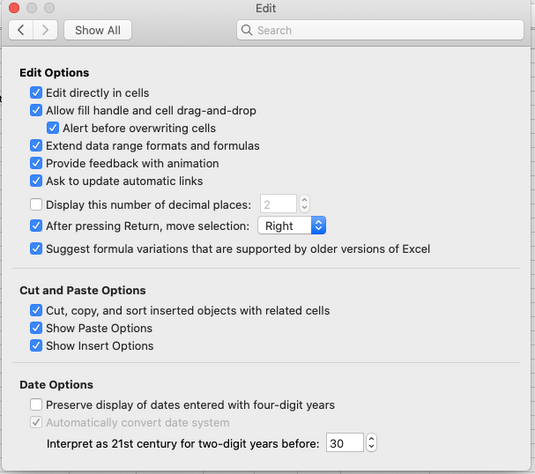- Home
- Microsoft 365
- Excel
- RE: Enter Number in cell and automaticaly tab to next cell
Enter Number in cell and automaticaly tab to next cell
- Subscribe to RSS Feed
- Mark Discussion as New
- Mark Discussion as Read
- Pin this Discussion for Current User
- Bookmark
- Subscribe
- Printer Friendly Page
- Mark as New
- Bookmark
- Subscribe
- Mute
- Subscribe to RSS Feed
- Permalink
- Report Inappropriate Content
Apr 09 2020 11:19 AM
I want to enter a number in one cell and then automatically tab to next cell and continue for at least nine cells.
- Labels:
-
Excel
-
Macros and VBA
- Mark as New
- Bookmark
- Subscribe
- Mute
- Subscribe to RSS Feed
- Permalink
- Report Inappropriate Content
Apr 09 2020 11:36 AM
Go to Excel Preferences and open the window for setting Edit preferences. The 7th main item on the list allows you to tell Excel where to move your selection to, down, right....whatever
- Mark as New
- Bookmark
- Subscribe
- Mute
- Subscribe to RSS Feed
- Permalink
- Report Inappropriate Content
Apr 09 2020 11:45 AM
- Mark as New
- Bookmark
- Subscribe
- Mute
- Subscribe to RSS Feed
- Permalink
- Report Inappropriate Content
Apr 09 2020 11:52 AM
I am trying to enter one digit in a cell and then having Excel tab over to next cell. I am trying to avoid using the tab key after each entry.
- Mark as New
- Bookmark
- Subscribe
- Mute
- Subscribe to RSS Feed
- Permalink
- Report Inappropriate Content
Apr 09 2020 11:57 AM
We need the event of key release for that. I have no idea if that is present in VBA or not. I think if its possible, it'll through VBA only.
But the question is , how would VBA change the system settings that at each release of the key, the focus should move to next cell.
Need some time to think about it.
- Mark as New
- Bookmark
- Subscribe
- Mute
- Subscribe to RSS Feed
- Permalink
- Report Inappropriate Content
Apr 09 2020 12:13 PM - edited Apr 09 2020 12:14 PM
I am trying to enter one digit in a cell and then having Excel tab over to next cell. I am trying to avoid using the tab key after each entry.
"enter" means what?
If you mean touch the "Enter" or "Return" key, then that preference setting I gave you will work.
If you literally mean only that you want to type a single digit and have it entered and the active selection moved, then as @gyankosh has said, maybe you could come up with a VBA routine or some such. But of course, that has to be activated too, and yes, something could no doubt be written that would keep looping until you hit "Esc" or some such....
How many thousand digits are you planning on entering in this way? Will you not want sometimes to go right, others down? Is there quality control along the way? If the digits are random, you could use the random number function.... if they're not, then a little more time might reward the slowness.
- Mark as New
- Bookmark
- Subscribe
- Mute
- Subscribe to RSS Feed
- Permalink
- Report Inappropriate Content
Aug 17 2021 08:03 AM
Just submitting a use case as possible reason for the initial post:
Enter golf scores that are limited to a single digit, since we play with max of par + 2, entries are always 1 - 7 for 9 or 18 cells in one row (player).
And, yes after 9 or 18 score entries I would like to drop to next row/player.
On last player, yes, then possibly need a special key or some action to indicate all player scores have been entered.