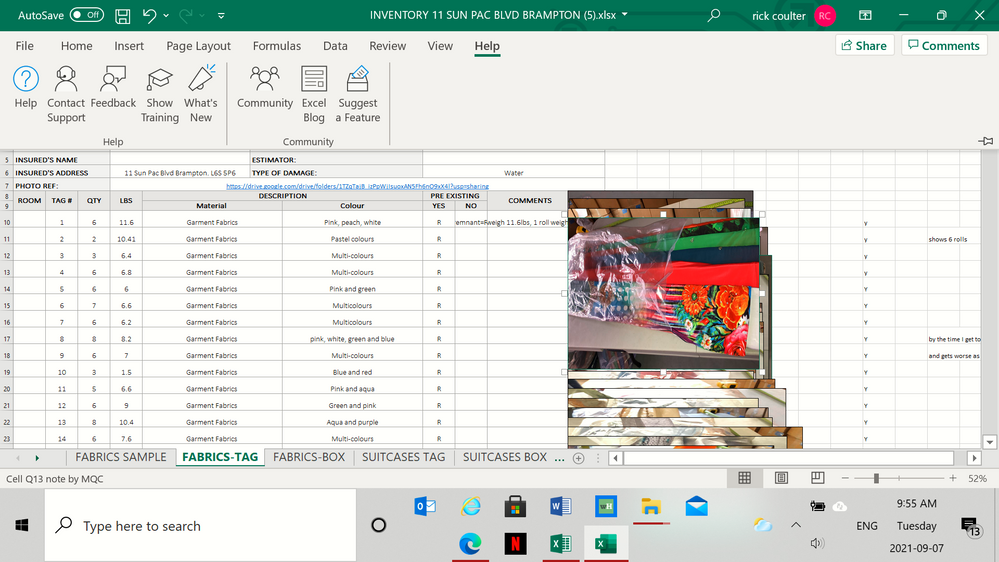Turn on suggestions
Auto-suggest helps you quickly narrow down your search results by suggesting possible matches as you type.
- Home
- Microsoft 365
- Excel
- Re: Embedded images in Excel that populate when you scroll over the appropriate cell
Embedded images in Excel that populate when you scroll over the appropriate cell
Discussion Options
- Subscribe to RSS Feed
- Mark Discussion as New
- Mark Discussion as Read
- Pin this Discussion for Current User
- Bookmark
- Subscribe
- Printer Friendly Page
- Mark as New
- Bookmark
- Subscribe
- Mute
- Subscribe to RSS Feed
- Permalink
- Report Inappropriate Content
Sep 07 2021 09:04 AM
I'm working with a spreadsheet that has multiple images in expanded format. I was hoping to only have the images appear when I scroll over the appropriate cell. Currently, there are too many images on the spreadsheet that are in expanded format. Thanks for your help
Labels:
- Labels:
-
Excel
2 Replies
- Mark as New
- Bookmark
- Subscribe
- Mute
- Subscribe to RSS Feed
- Permalink
- Report Inappropriate Content
Sep 07 2021 10:14 AM
You could actually turn a comment into a picture, that way on hover, it'll display the picture you want to show.
You can turn a note into a picture by creating a new note > right clicking note > format comment > Colors and Lines > Fill > Color > Picture> upload picture from there.
You can turn a note into a picture by creating a new note > right clicking note > format comment > Colors and Lines > Fill > Color > Picture> upload picture from there.
- Mark as New
- Bookmark
- Subscribe
- Mute
- Subscribe to RSS Feed
- Permalink
- Report Inappropriate Content
Sep 07 2021 10:26 AM
Considering cell D2 with the image path you can type on E2 the following UDF
=AddCommentWithImage(D2)
Public Function AddCommentWithImage(ByRef ImagePath As String)
Dim rng As Range, cmt As Comment
Set rng = ActiveCell
If Not (rng.Comment Is Nothing) Then rng.Comment.Delete
Set cmt = rng.AddComment
cmt.Text Text:=""
With cmt.Shape
.Fill.UserPicture ImagePath
.Width = 481.5864
.Height = 359.7734
End With
End Function