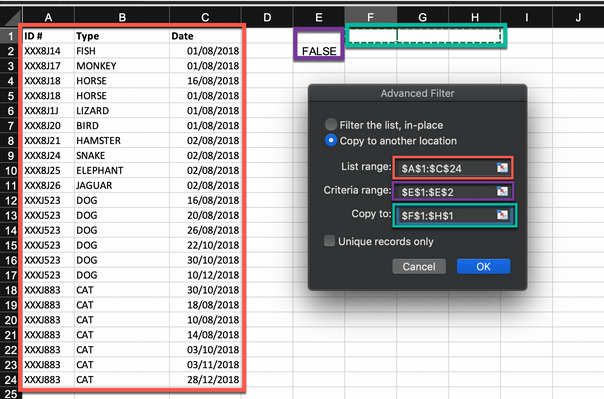- Home
- Microsoft 365
- Excel
- Re: Eliminating Records that don't appear multiple times
Eliminating Records that don't appear multiple times
- Subscribe to RSS Feed
- Mark Discussion as New
- Mark Discussion as Read
- Pin this Discussion for Current User
- Bookmark
- Subscribe
- Printer Friendly Page
- Mark as New
- Bookmark
- Subscribe
- Mute
- Subscribe to RSS Feed
- Permalink
- Report Inappropriate Content
Mar 04 2020 10:22 AM
Hello,
I have a file with multiple records on it and I'm looking to only keep those records in which an ID # appears 5 or more times. Is there a way to filter these out and/or delete those records that don't appear at least 5 times? My files has about 20,000 records in it. I've sorted by ID and highlighted duplicate values but there are many records in which the ID only appears once or 2 or 3 times and I need to delete those records. Hoping someone can help! Thank you.
Mikalas
- Labels:
-
Excel
- Mark as New
- Bookmark
- Subscribe
- Mute
- Subscribe to RSS Feed
- Permalink
- Report Inappropriate Content
Mar 04 2020 01:19 PM
HI @Mikalas;
Please share few sample records & this can be possible..
Regards, Faraz Shaikh | MCT, MIE, MOS Master, Excel Expert | www.ExcelExciting.com
If you find the above solution resolved your query don't forget mark as Official Answer.
- Mark as New
- Bookmark
- Subscribe
- Mute
- Subscribe to RSS Feed
- Permalink
- Report Inappropriate Content
Mar 04 2020 01:29 PM
Hello!@Faraz Shaikh
Here is a dummy file as I couldn't send the real info. So in this example I would like to keep in the file those records that have the Type of Cat and Dog since they appear at least 5 times. I'd want to delete all the other rows since they didn't NOT appear at least 5 times. I hope that made sense.
- Mark as New
- Bookmark
- Subscribe
- Mute
- Subscribe to RSS Feed
- Permalink
- Report Inappropriate Content
Mar 04 2020 01:35 PM
You may add helper column with COUNTIF() ID for each record, after that filter on this column with values more than 5, Or, in opposite, less than 5 and delete filtered records.
- Mark as New
- Bookmark
- Subscribe
- Mute
- Subscribe to RSS Feed
- Permalink
- Report Inappropriate Content
Mar 04 2020 01:42 PM
Try this. Conditional formatting with a COUNTIF. Filter by color to isolate and remove the yellow records
- Mark as New
- Bookmark
- Subscribe
- Mute
- Subscribe to RSS Feed
- Permalink
- Report Inappropriate Content
Mar 04 2020 01:48 PM - edited Mar 04 2020 01:53 PM
HI @Mikalas,
There are two different solution you can handle this kind of data
Solution No 01
Create an helper column and paste the below formula
=COUNTIF($B$2:$B$24,B2)
that will generate the count of items, you an use filter > than 5 and copy the list two another location
Solution No 02
If you are familiar using advance filter the create the logic.
=COUNTIF($B$2:$B$24,B2)>=5
Please find below the sample file for your ready reference.
Regards, Faraz Shaikh | MCT, MIE, MOS Master, Excel Expert | www.ExcelExciting.com
If you find the above solution resolved your query don't forget mark as Official Answer.
- Mark as New
- Bookmark
- Subscribe
- Mute
- Subscribe to RSS Feed
- Permalink
- Report Inappropriate Content
Mar 04 2020 01:51 PM
Hello@Sergei Baklan ,
I'm not that good with formulas. Could you please write out the countif statement that I should use? I'd appreciate it!
- Mark as New
- Bookmark
- Subscribe
- Mute
- Subscribe to RSS Feed
- Permalink
- Report Inappropriate Content
Mar 04 2020 01:55 PM
Thank you for the detailed instructions. I will try this and hopefully I can get it to work! This would be a huge life saver!
- Mark as New
- Bookmark
- Subscribe
- Mute
- Subscribe to RSS Feed
- Permalink
- Report Inappropriate Content
Mar 04 2020 02:06 PM
Hi Faraz, @Mikalas
I tried the Countif statement but the issue is if I filter by >5 it would remove records that I need since I need to keep all the rows associated with those IDs that have 5 or more instances. Is there a way to filter by this scenario? So essentially I would need to keep all the rows that have the type of Cat and Dog since they appear 5+ times and remove all those other records that do not meet 5 or more instances.
Michelle
- Mark as New
- Bookmark
- Subscribe
- Mute
- Subscribe to RSS Feed
- Permalink
- Report Inappropriate Content
Mar 04 2020 02:14 PM - edited Mar 04 2020 09:22 PM
SolutionHi..
Use this formula.. you will get the results as TRUE & FALSE.. just filter TRUE using filter
=COUNTIF($B$2:$B$24,B2)>=5
Regards, Faraz Shaikh | MCT, MIE, MOS Master, Excel Expert | www.ExcelExciting.com
If you find the above solution resolved your query don't forget mark as Official Answer.
- Mark as New
- Bookmark
- Subscribe
- Mute
- Subscribe to RSS Feed
- Permalink
- Report Inappropriate Content
Mar 04 2020 02:26 PM
- Mark as New
- Bookmark
- Subscribe
- Mute
- Subscribe to RSS Feed
- Permalink
- Report Inappropriate Content
Mar 04 2020 09:24 PM
@Mikalas Glad to hear your query was resolved =)
Regards, Faraz Shaikh | MCT, MIE, MOS Master, Excel Expert | www.ExcelExciting.com
If you find the above solution resolved your query don't forget mark as Official Answer.
Accepted Solutions
- Mark as New
- Bookmark
- Subscribe
- Mute
- Subscribe to RSS Feed
- Permalink
- Report Inappropriate Content
Mar 04 2020 02:14 PM - edited Mar 04 2020 09:22 PM
SolutionHi..
Use this formula.. you will get the results as TRUE & FALSE.. just filter TRUE using filter
=COUNTIF($B$2:$B$24,B2)>=5
Regards, Faraz Shaikh | MCT, MIE, MOS Master, Excel Expert | www.ExcelExciting.com
If you find the above solution resolved your query don't forget mark as Official Answer.