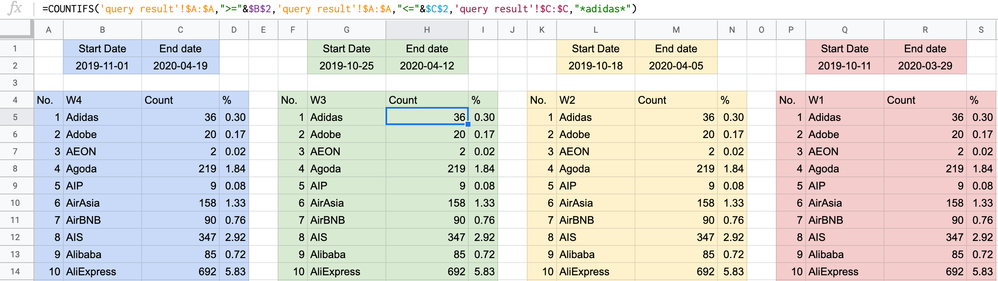- Home
- Microsoft 365
- Excel
- Easy way to Replace value in fomula
Easy way to Replace value in fomula
- Subscribe to RSS Feed
- Mark Discussion as New
- Mark Discussion as Read
- Pin this Discussion for Current User
- Bookmark
- Subscribe
- Printer Friendly Page
- Mark as New
- Bookmark
- Subscribe
- Mute
- Subscribe to RSS Feed
- Permalink
- Report Inappropriate Content
Apr 21 2020 10:17 PM
Hello,
In cells H5:H89, Is there an easy way I can change $B$2 and $C$2 in the formula to $G$2 and $H$2 without tempering any other part of the formula especially the 'query result'!$C:$C,"*TEXT*" part.
- Labels:
-
Excel
-
Formulas and Functions
- Mark as New
- Bookmark
- Subscribe
- Mute
- Subscribe to RSS Feed
- Permalink
- Report Inappropriate Content
Apr 22 2020 12:56 AM
@little2fern Unless I am totally misreading your question (and picture), I would say to just edit the formula in H5 and copy it down.
Had you written the formula in C5 with references like C$2 and D$2 (so skipping the first $ sign), you could just have copied C5:C89 on to H5.
- Mark as New
- Bookmark
- Subscribe
- Mute
- Subscribe to RSS Feed
- Permalink
- Report Inappropriate Content
Apr 22 2020 05:22 AM
@little2fern in addition to Riny's suggestion and advice you can always highlight that range and use the find and replace feature and make sure the search in formulas box is clicked. After you do the replace all it will prompt selection done and if you want to search the rest of the sheet and you say no. You'll have to do it 2x, once for $B$2 replace with $G$2 and next with $C$2 replace with $H$2.
But as Riny mentioned if you copied this column from C to H and plan to do the same for those additional columns on your sheet you may be better off learning how using B$2 without the $ before the B will keep row 2 static (it still has the $) as you fill down but the B will shift to G when you copy from C to H and so on down the sheet (basically it doesn't have the $ to force it to be static).