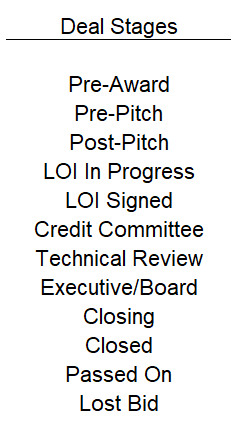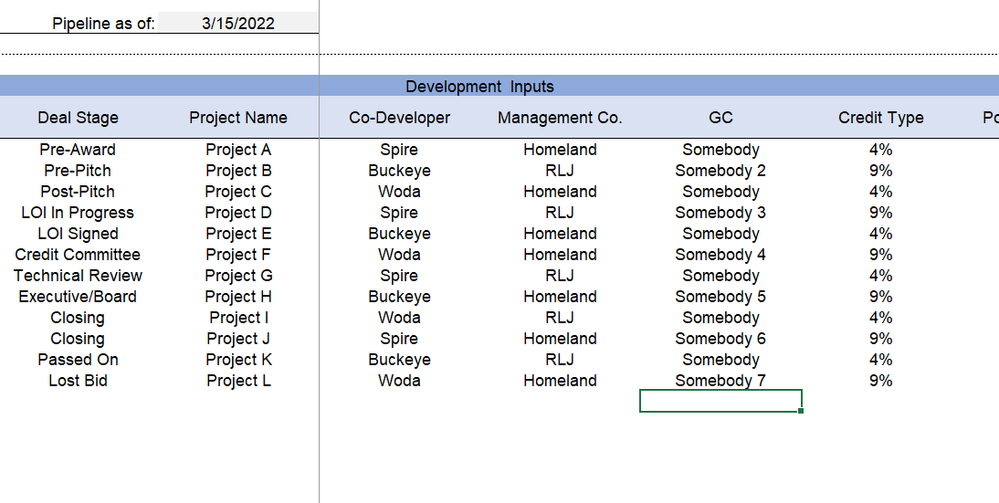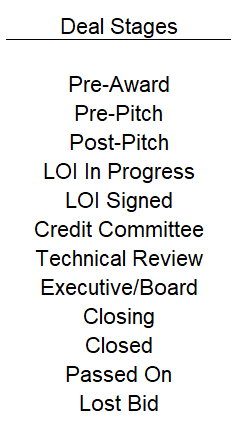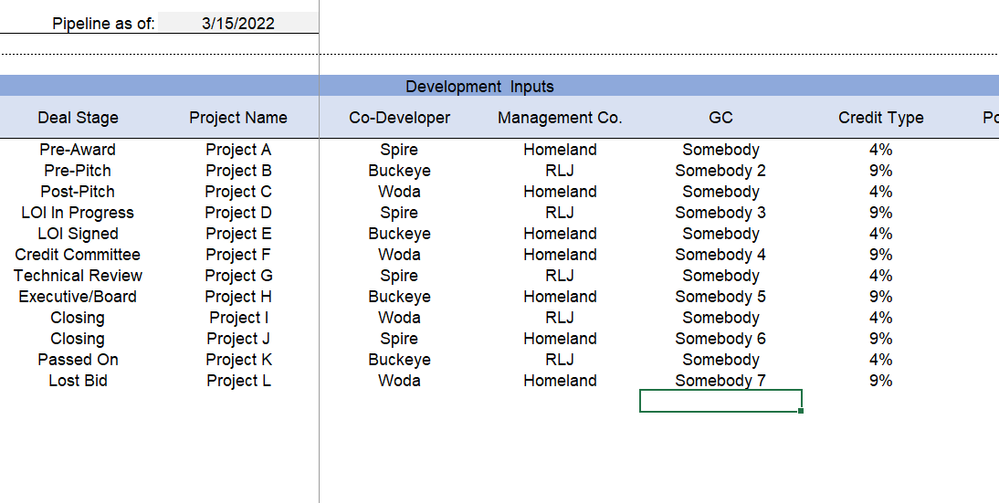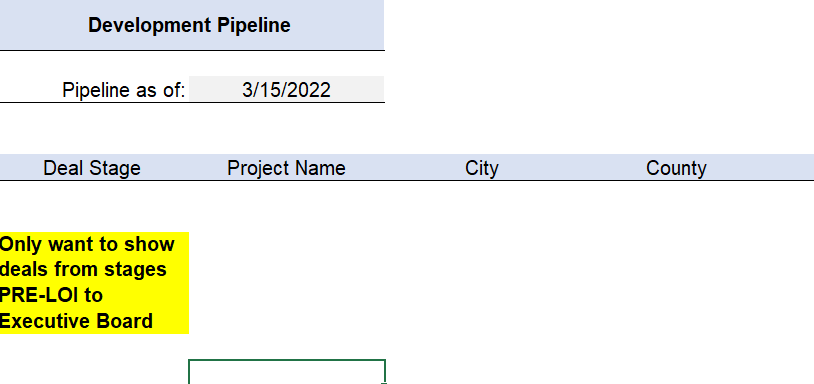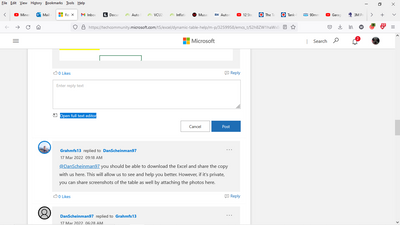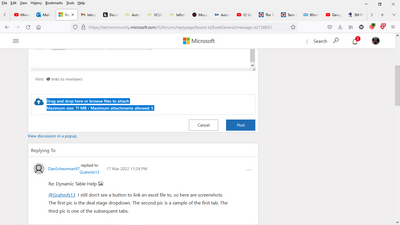- Subscribe to RSS Feed
- Mark Discussion as New
- Mark Discussion as Read
- Pin this Discussion for Current User
- Bookmark
- Subscribe
- Printer Friendly Page
- Mark as New
- Bookmark
- Subscribe
- Mute
- Subscribe to RSS Feed
- Permalink
- Report Inappropriate Content
Mar 15 2022 07:50 AM - edited Mar 15 2022 05:18 PM
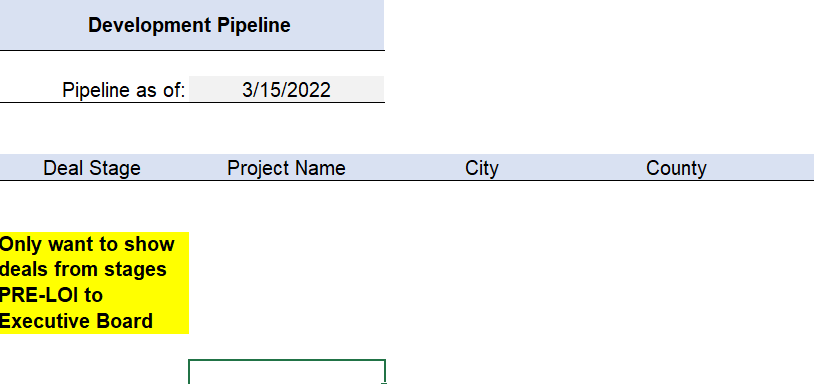
I work for a real estate company and am trying to design an internal pipeline for us. The first tab is the 'data entry' tab, where the projects will be listed with their characteristics. The subsequent tabs are for each individual department within our company. Those subsequent tabs will not have data entry and will populate automatically. Column B of the first tab, is the deal stage. My desire would be for each subsequent tab to display the list of deals from the first tab, but only show a list of deals based on deals in a certain stage of the process. For example, the 'closing' tab, would only display deals that are listed in the stages of "soon to close" and "closed". I have set data validation in Column B of the first tab so that will not be an issue. I would like the subsequent tabs to refresh automatically once a deal stage is changed on the first tab. For example, if a deal moves from "underwriting" to "soon to close," the list on the 'closing' tab would automatically update to show that deal. I have been experimenting with a few different options to make this spreadsheet function but have been unsuccessful so far. I am hoping this is possible, or I can at least get close to it. Thanks!
- Labels:
-
Excel
-
Formulas and Functions
- Mark as New
- Bookmark
- Subscribe
- Mute
- Subscribe to RSS Feed
- Permalink
- Report Inappropriate Content
- Mark as New
- Bookmark
- Subscribe
- Mute
- Subscribe to RSS Feed
- Permalink
- Report Inappropriate Content
Mar 15 2022 05:19 PM
- Mark as New
- Bookmark
- Subscribe
- Mute
- Subscribe to RSS Feed
- Permalink
- Report Inappropriate Content
- Mark as New
- Bookmark
- Subscribe
- Mute
- Subscribe to RSS Feed
- Permalink
- Report Inappropriate Content
- Mark as New
- Bookmark
- Subscribe
- Mute
- Subscribe to RSS Feed
- Permalink
- Report Inappropriate Content
Mar 16 2022 12:34 PM
- Mark as New
- Bookmark
- Subscribe
- Mute
- Subscribe to RSS Feed
- Permalink
- Report Inappropriate Content
Mar 16 2022 12:58 PM
I see an "insert edit code sample, "insert edit link," "insert photos," and "insert table." I don't see an 'attach file.' Are you asking me to paste on a google sheets and share the link?
- Mark as New
- Bookmark
- Subscribe
- Mute
- Subscribe to RSS Feed
- Permalink
- Report Inappropriate Content
Mar 16 2022 03:48 PM
@DanScheinman97 you should be able to download the Excel and share the copy with us here. This will allow us to see and help you better. However, if it's private, you can share screenshots of the table as well by attaching the photos here.
- Mark as New
- Bookmark
- Subscribe
- Mute
- Subscribe to RSS Feed
- Permalink
- Report Inappropriate Content
Mar 17 2022 05:54 AM
@Grahmfs13 I still don't see a button to link an excel file to, so here are screenshots. The first pic is the deal stage dropdown. The second pic is a sample of the first tab. The third pic is one of the subsequent tabs.
- Mark as New
- Bookmark
- Subscribe
- Mute
- Subscribe to RSS Feed
- Permalink
- Report Inappropriate Content
- Mark as New
- Bookmark
- Subscribe
- Mute
- Subscribe to RSS Feed
- Permalink
- Report Inappropriate Content
Mar 18 2022 07:18 AM
@Wildecoyote1966 Attached below. Thanks!
- Mark as New
- Bookmark
- Subscribe
- Mute
- Subscribe to RSS Feed
- Permalink
- Report Inappropriate Content
Mar 19 2022 11:28 PM
I could possibly do a if this equals that..... but you'd end up with blank lines