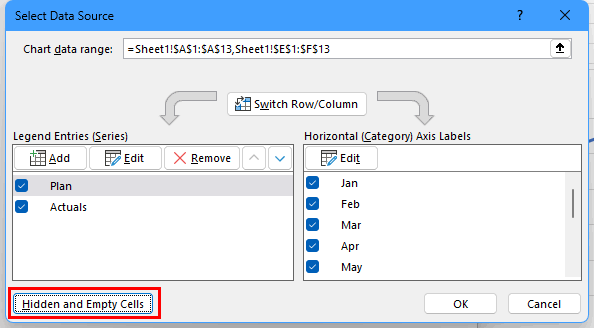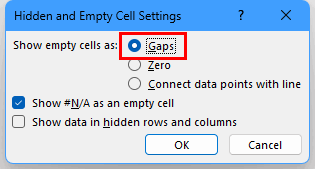- Subscribe to RSS Feed
- Mark Discussion as New
- Mark Discussion as Read
- Pin this Discussion for Current User
- Bookmark
- Subscribe
- Printer Friendly Page
- Mark as New
- Bookmark
- Subscribe
- Mute
- Subscribe to RSS Feed
- Permalink
- Report Inappropriate Content
Feb 03 2023 04:44 AM
I am a novice to EXCEL and trying to prepare a monthly progress chart as per the attached WB. It is noticed that as per actuals in the part of the year if I have blanks for subsequent months my series takes zero and extends till the end of the year. I am looking for stopping the line chart at the end of the month. Table as below.
| Month | Plan | Actuals | Plan | Actuals | |
| Jan | 19 | 15 | 19 | 15 | |
| Feb | 19 | 18 | 38 | 33 | |
| Mar | 19 | 19 | 57 | 52 | |
| Apr | 19 | 20 | 76 | 72 | |
| May | 19 | 25 | 95 | 97 | |
| Jun | 19 | 21 | 114 | 118 | |
| Jul | 19 | 20 | 133 | 138 | |
| Aug | 19 | 16 | 152 | 154 | |
| Sep | 19 | 171 | |||
| Oct | 19 | 190 | |||
| Nov | 19 | 209 | |||
| Dec | 19 | 228 |
This is how the chart looks. I do not want actuals scattered with lines extending beyond Aug.
Secondly, I am not able to get the months in X-axis.
Any suggestions?
- Labels:
-
Excel
- Mark as New
- Bookmark
- Subscribe
- Mute
- Subscribe to RSS Feed
- Permalink
- Report Inappropriate Content
Feb 03 2023 04:52 AM
Click anywhere on the chart.
Activate the 'Chart Design' tab of the ribbon and click 'Select Data'.
Click the 'Hidden and Empty Cells button'.
Select Gaps as option for 'Show empty cells as', then OK your way out.