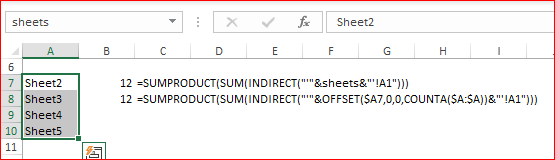- Subscribe to RSS Feed
- Mark Discussion as New
- Mark Discussion as Read
- Pin this Discussion for Current User
- Bookmark
- Subscribe
- Printer Friendly Page
- Mark as New
- Bookmark
- Subscribe
- Mute
- Subscribe to RSS Feed
- Permalink
- Report Inappropriate Content
Apr 27 2019 09:54 AM
I've created a workbook that will be used as a checkbook, made up of a tab for each month. There are also categories for register entry. There is also a summary tab that will pull info from each sheet into an income/expense statement. That was built with a named range that included the tab names (Jan thru Feb), and the following formula:
=SUMPRODUCT(SUMIF(INDIRECT("'"&Months&"'!d9:d101"),$D22,INDIRECT("'"&Months&"'!f9:f101")))
This formula works AWESOME, however, because the tabs are pre-populated with regular monthly expenditures, I wanted to find a way to automatically update the named range as each month passed. that led me to a formula to create a Dynamic Named Range using this formula:
=OFFSET(SUMMARY!$A7,1,0,COUNTA(SUMMARY!$A:$A)-1,1)
This is where I get a #REF! error.
HELP!?
- Labels:
-
Formulas and Functions
- Mark as New
- Bookmark
- Subscribe
- Mute
- Subscribe to RSS Feed
- Permalink
- Report Inappropriate Content
Apr 27 2019 10:42 AM
@Trisa58 ,
In general it works
Most probably you need to change second parameter in OFFSET on zero and don't deduct 1 from COUNTA. Last parameter is not required here.
- Mark as New
- Bookmark
- Subscribe
- Mute
- Subscribe to RSS Feed
- Permalink
- Report Inappropriate Content
Apr 27 2019 10:46 AM
- Mark as New
- Bookmark
- Subscribe
- Mute
- Subscribe to RSS Feed
- Permalink
- Report Inappropriate Content
Apr 27 2019 10:53 AM
- Mark as New
- Bookmark
- Subscribe
- Mute
- Subscribe to RSS Feed
- Permalink
- Report Inappropriate Content
Apr 27 2019 11:14 AM
I will upload, you take your time. I really appreciate any and all help you can give.
- Mark as New
- Bookmark
- Subscribe
- Mute
- Subscribe to RSS Feed
- Permalink
- Report Inappropriate Content
Apr 27 2019 01:22 PM
Solution@Trisa58 , no problem.
In test file in the formula you started range from A8, actually it's from A1. In main file you have the cell with empty string below your months, thus COUNTA returned incorrect result. Since we have only twelve months in the year I'd recommend to limit the range accordingly, not use A:A. Finally the formula is
=OFFSET(SUMMARY!$A$2,0,0,COUNTA(SUMMARY!$A$1:$A$13)-1,1)
I corrected in both files. Please be carefull with relative and absolute references, here all are to be absolute.
- Mark as New
- Bookmark
- Subscribe
- Mute
- Subscribe to RSS Feed
- Permalink
- Report Inappropriate Content
Apr 27 2019 01:36 PM
Thank you, I will check these out.
Again, I greatly appreciate all your help. I've worked with Excel for years, but never any formal training on formulas.
- Mark as New
- Bookmark
- Subscribe
- Mute
- Subscribe to RSS Feed
- Permalink
- Report Inappropriate Content
Apr 27 2019 02:07 PM
- Mark as New
- Bookmark
- Subscribe
- Mute
- Subscribe to RSS Feed
- Permalink
- Report Inappropriate Content
Accepted Solutions
- Mark as New
- Bookmark
- Subscribe
- Mute
- Subscribe to RSS Feed
- Permalink
- Report Inappropriate Content
Apr 27 2019 01:22 PM
Solution@Trisa58 , no problem.
In test file in the formula you started range from A8, actually it's from A1. In main file you have the cell with empty string below your months, thus COUNTA returned incorrect result. Since we have only twelve months in the year I'd recommend to limit the range accordingly, not use A:A. Finally the formula is
=OFFSET(SUMMARY!$A$2,0,0,COUNTA(SUMMARY!$A$1:$A$13)-1,1)
I corrected in both files. Please be carefull with relative and absolute references, here all are to be absolute.